If you do any sort of link building or link audits, chances are you work with a large set of URLs.
Whether you generated those prospects from your competitor’s backlinks, or you used a tool to scrape Google, there’s usually a significant amount of fat skimming that needs to be done before you have a quality set of URL’s.
It can be extremely time-consuming and tedious to open each URL individually, in separate tabs, in order to review them, pick out the good ones, and copy and paste them back into your spreadsheet.
I’ve tested and tried to come up with many solutions to solve this productivity lag over the years, but to no avail.
Recently something clicked and I realized what I really want is a quick way to view multiple URL’s in one page, and also be able to quickly separate the good from the bad.
I wanted something as simple as a spreadsheet but, instead of showing rows and columns of text, it shows a snapshot of each webpage.
I also knew I needed to find an experienced developer– someone who understood link building tools.
So, naturally, my buddy Sean Malseed, Director of Technology at Greenlane Search Marketing was my first choice. Luckily, he loved the idea!
So, together with Sean’s help, we developed the free Link Prospecting Tool which allows you to do exactly what I described earlier– view up to 60 URLs in one view while seamlessly refining your list, saving you a ton of time.
You’re free to use this prospecting tool however you like but here’s a quick rundown of how our team has been using this tool for link prospecting.
How To Use The Free Link Prospecting Tool
Step 1
Set up your spreadsheet with 2 tabs. One tab with your raw list of URL’s and one tab for the final, refined list, like this:
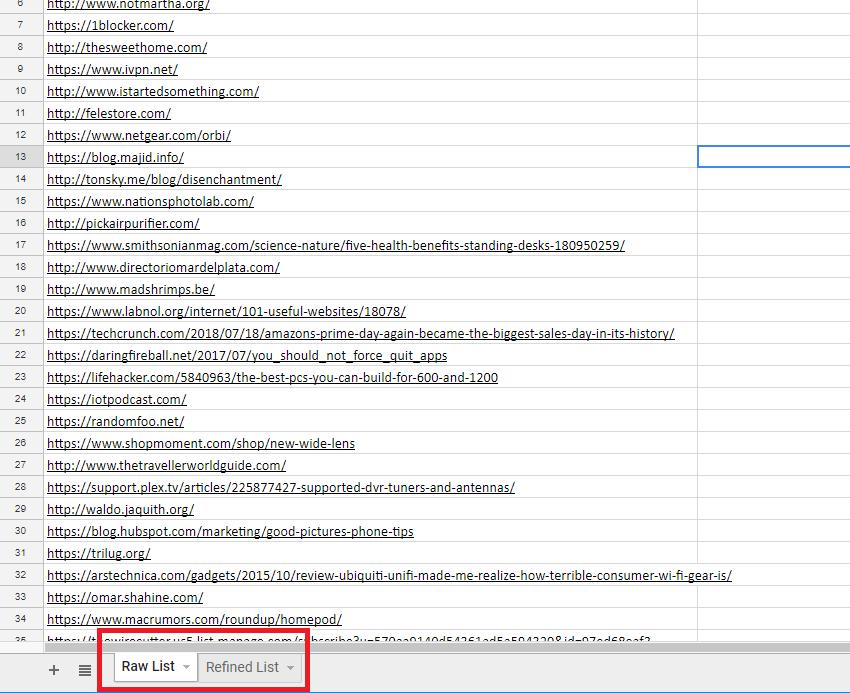
Step 2
Paste up to 60 raw prospects in the pruner and click IMPORT. I usually start reviewing and rejecting the ones that loaded while the others are still loading.
NOTE: It may take a couple of minutes to load all 60 pages.
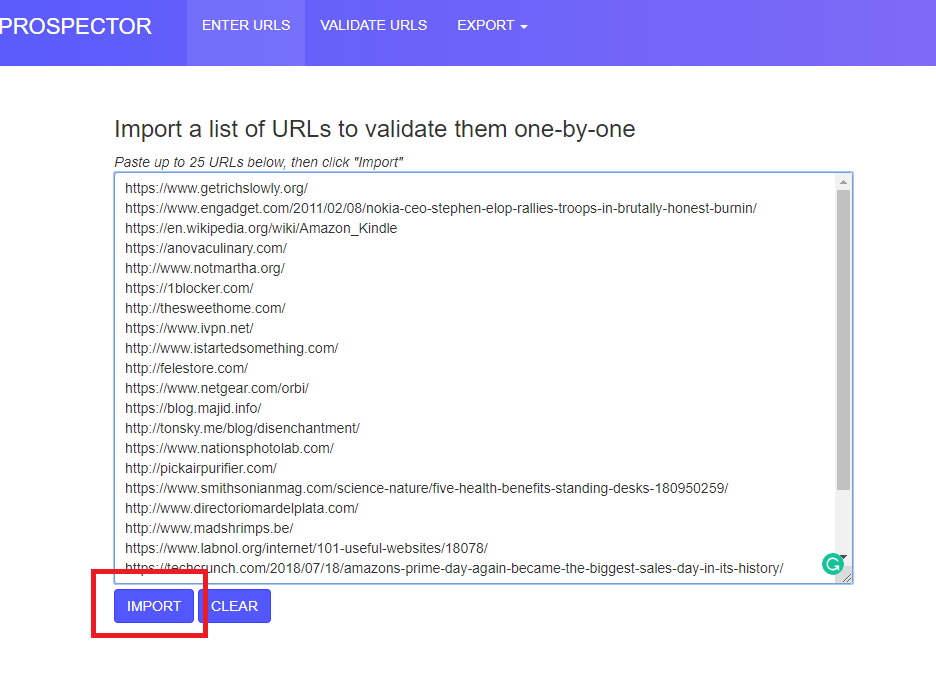
Step 3
Review all the pages and click REJECT to remove the pages you don’t like. If you aren’t sure whether you like a page or not, you can click on the URL on top of each page to open it in a new tab.
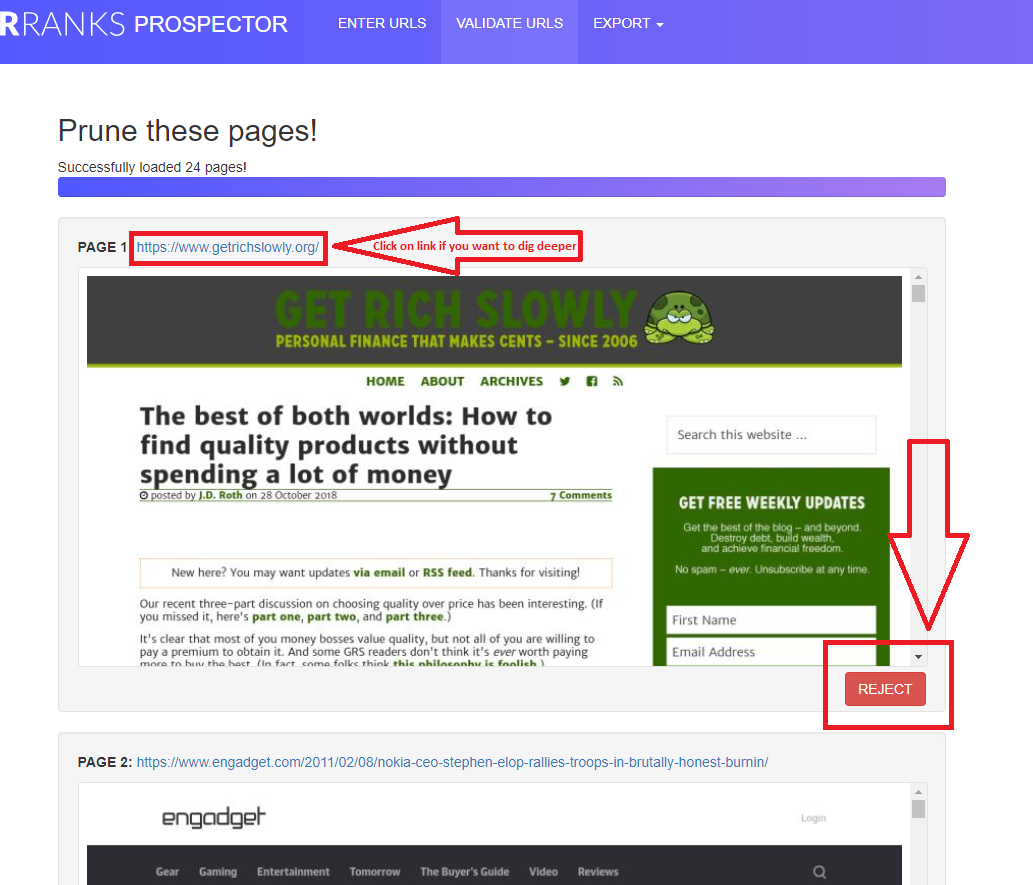
Step 4
Export the refined list with one of the export options (‘copy to clipboard’ is my personal favorite) and paste them into the ‘refined list’ tab in your spreadsheet
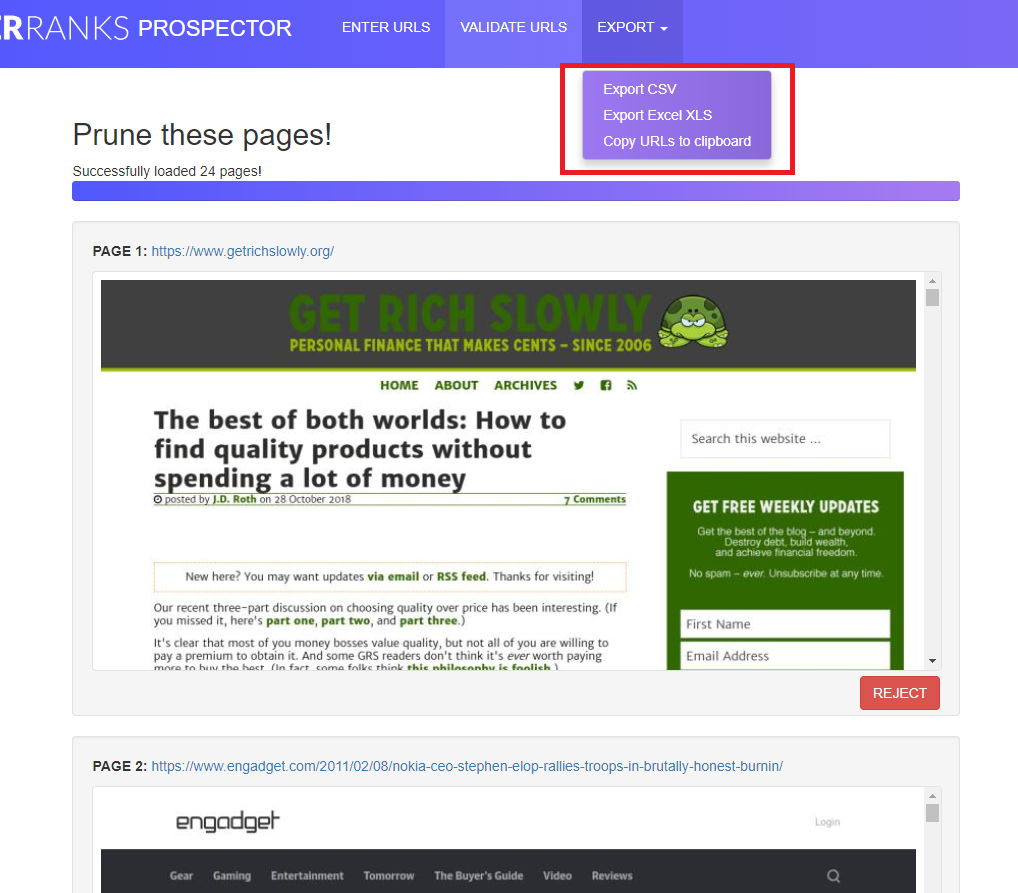

Comments
This is perfect! Exactly what I’ve been wanting for awhile and a great supplement to Buzzstream’s prospector tool, in a different way!
Was thinking of having this built myself, but never did, so happy that you did.
Very much appreciate that, Joe and happy prospecting!
Mind. Blown.
Thanks, Anthony!
What a neat tool, thanks! I can think of a few other uses for it too, like for quickly rendering screenshots of linking pages or competitors. Very cool.
For sure, Tom and I’m sure there are some other applications out there that haven’t occurred to us yet.
This is great. I was just wondering last week if there was a tool like this for a project I’m working on.
Perfect timing!!
This is like the ONE thing that you can’t scale in the outreach process, pouring over sites manually to look for signals that the site is of poor quality. Because you can’t always tell by just the metrics alone.
Although if I really need to speed things up I take the number of organic keyword rankings as my number one signal of site quality, if I don’t have time to review manually.
Glad you found it useful, Dave!
Great Stuff, David
Thanks for stopping in, Boni!
This is really really useful *****
5 stars, woohoo! Thanks, Alex =)
Amazing tool, David! Thanks for sharing it for free! 😀
Would you accept some improvement suggestions? It would be great if the tool could fetch the meta Title and Description. Also, fetching the H1, H2 and H3 text would help too (it would be awesome if you could check the text against positive or negative keywords you previously loaded, I currently use this method in an Excel file to quickly proccess thousands of URLs).
Wish you an awesome year!
Cheers from Brazil!
David thanks so much for mining uncovering & sharing this useful gem.
Ben