- Tool 1: Google Keyword Planner
- Tool 2: Google Trends
- Tool 3: Google Search Console
- Tool 4: Google-related searches
- Tool 5: Google Autocomplete
- Tool 6: UberSuggest
- Tool 7: SiteSearch
- Tool 8: Wikipedia
- Tool 9: Amazon
- Tool 10: Quora
- Tool 11: SEOQuake
- Tool 12: Soovle.com
- Tool 13: Keyword tool.io
- Tool 14: Wordtracker
- Conclusion
Effective keyword research is a crucial element in any SEO strategy. By identifying the right keywords to target, you can increase your website’s visibility, attract more traffic, and ultimately drive sales. Fortunately, there are many free keyword research tools available to help you optimize your website.
These free keyword research tools offer valuable insights and suggestions for identifying the most relevant and high-performing keywords to target. With the right tools at your disposal, you can gain a deeper understanding of your target audience’s search behavior and create a more effective SEO strategy.
Whether you’re just starting with SEO or looking to refine your existing strategy, these 14 free keyword research tools will arm you with the data and insights you need to succeed. By utilizing these tools, you can optimize your website and attract more traffic without breaking the bank.
So, let’s dive into the world of free keyword research tools and discover the best options for your SEO strategy. From Google Keyword Planner to Ubersuggest, these tools can help you boost your website’s visibility and attract more traffic. In this post, I’ll cover the best free tools that are super easy to use and provide you with the best suggestions for your business.
Tool 1: Google Keyword Planner
This is probably the most important and popular keyword research tool out there. All by itself, Keyword Planner allows you to make informative decisions when it comes to choosing the right keywords for your SEO strategy.
To access Keyword Planner, login into your Adwords account, and go to Tools and Settings– > Keyword Planner. If you don’t have an account yet, go here to create one.
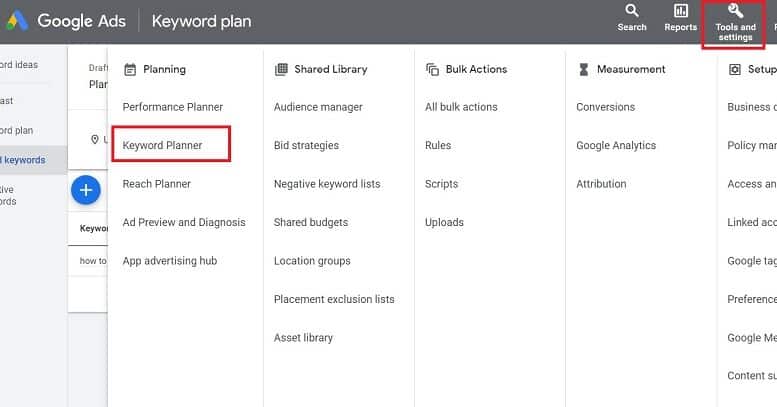
Search for New Keywords is the main function of the Keyword planner, which allows you to discover new keyword ideas. Keep in mind that the keywords you’re going to find will be very closely related to the ones you put into them. That’s why this tool is not so good when it comes to a semantic search, but it can still be helpful.
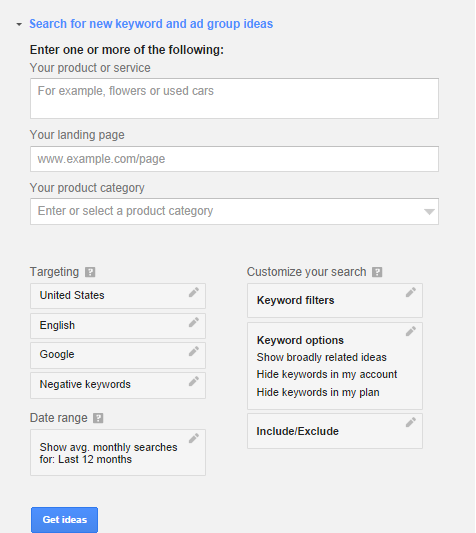
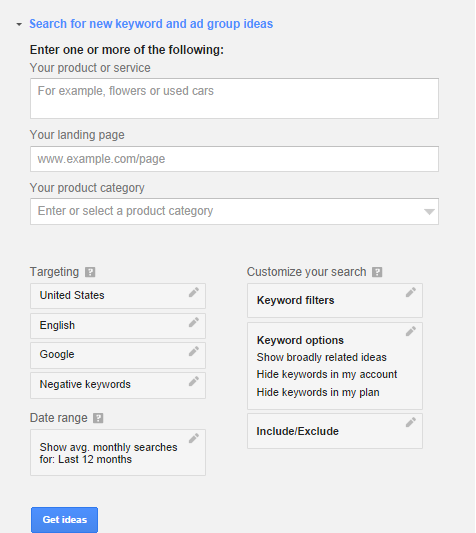
To get the best results from this option, enter 1-3 keywords that best represent your business. Each one should be from a slightly different niche market. Entering your URL in “your landing page” allows Google to browse your site and come up with ideas based on your website’s content.
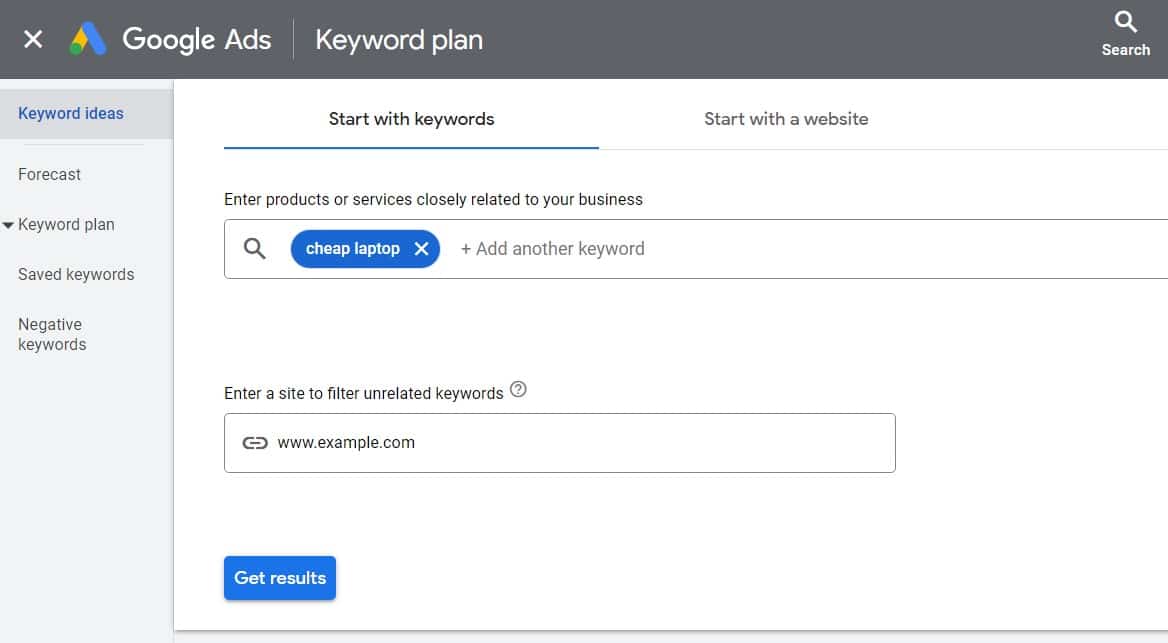
After you fill out this information, you should begin with targeting. Choose your desired country, language and preferred search engine. Keep in mind that you might add more than one or you can have a more specific geotargeting, such as only one state or city.
You can also filter your keywords based on avr. monthly searches suggested bid. That way you can exclude keywords with fewer than 1000 searches per month and have a lower bid than $0.45.
With Keyword options, you decide how broad your results will be. You can change this if you want to show only exact matches, but we suggest leaving it as is.
Another option is to include/exclude certain keywords from the results. This is extremely helpful if you already rank for certain words and you want to exclude them from the results to leave space for new options.
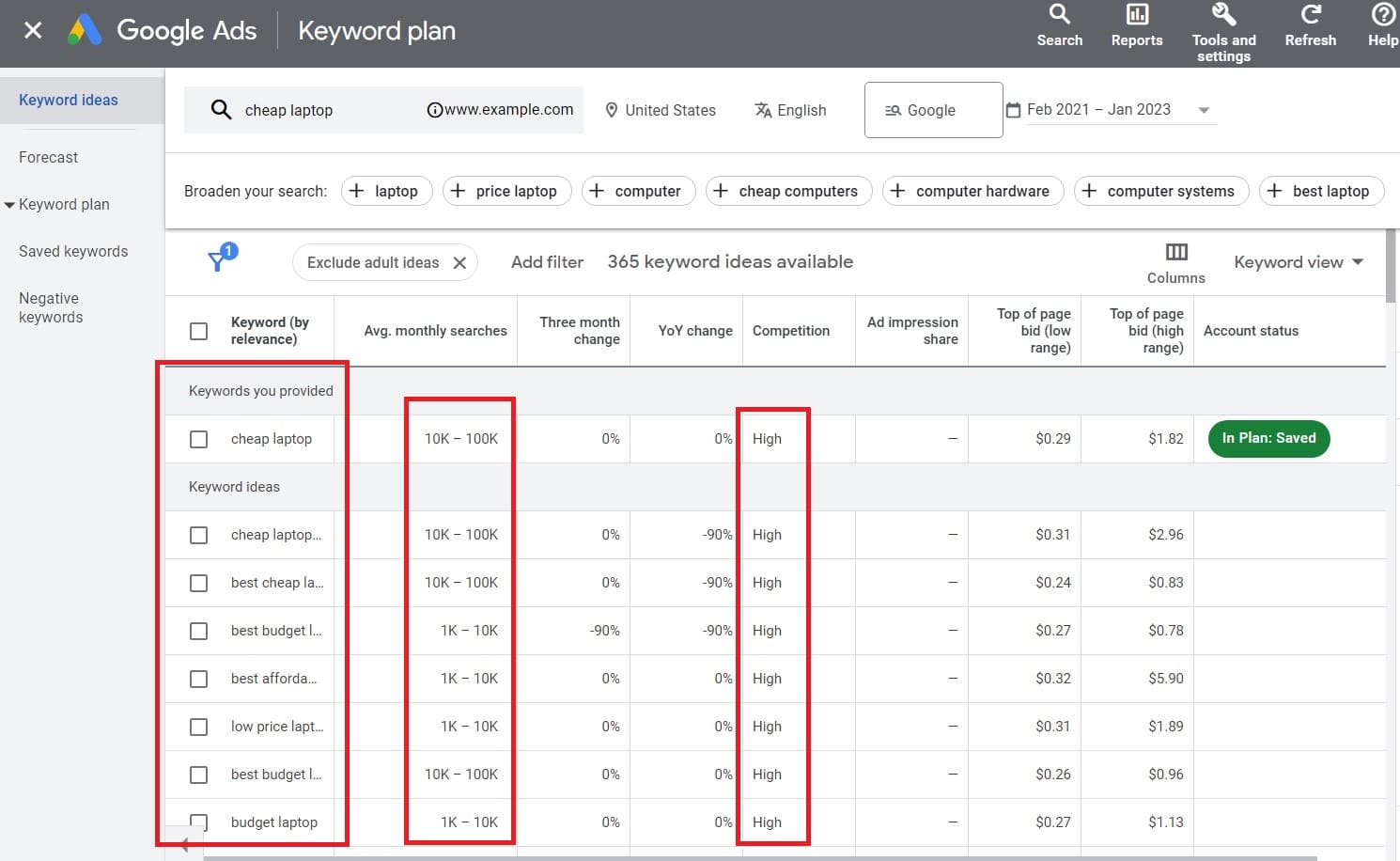
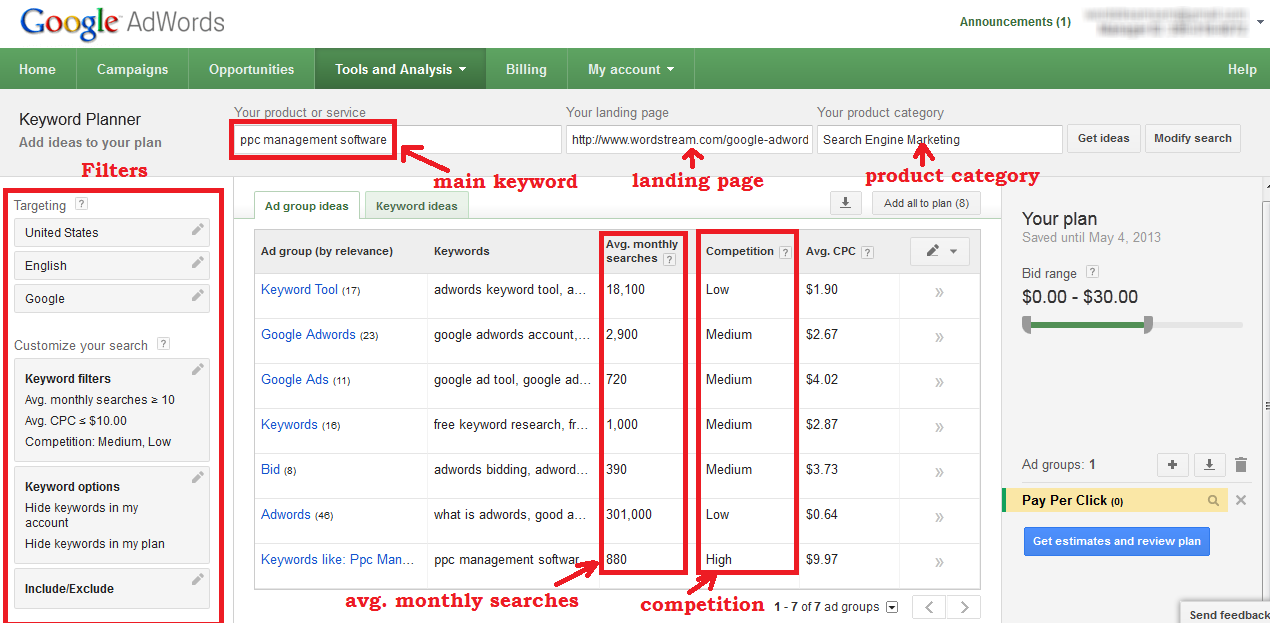
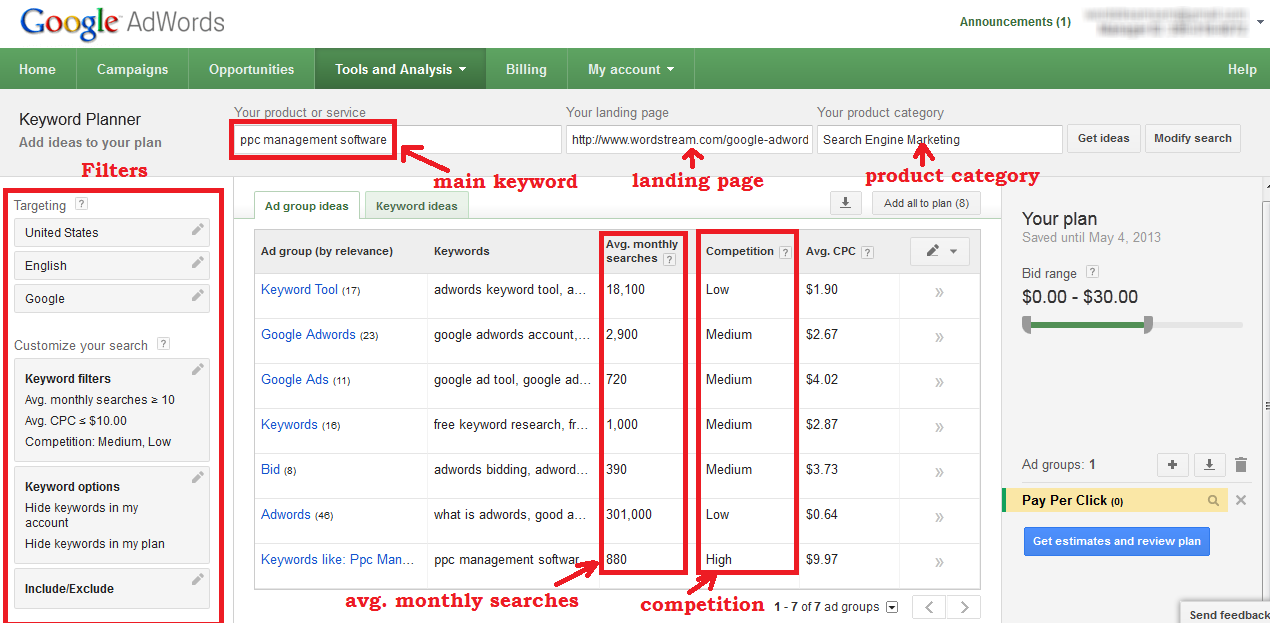
On the top of the page, you’ll notice filtering options. This allows you to modify your results on the spot without the need to browse within pages all the time.
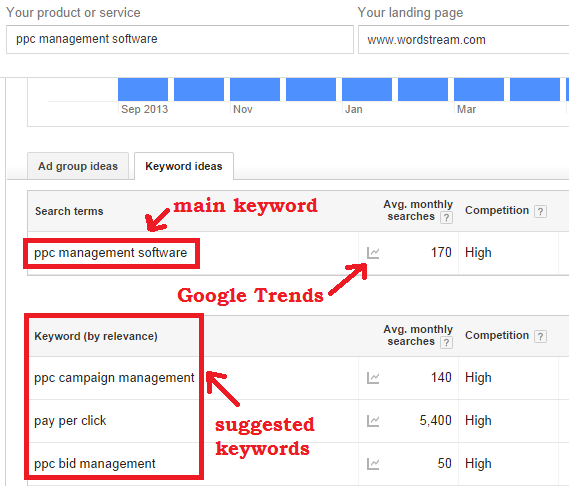
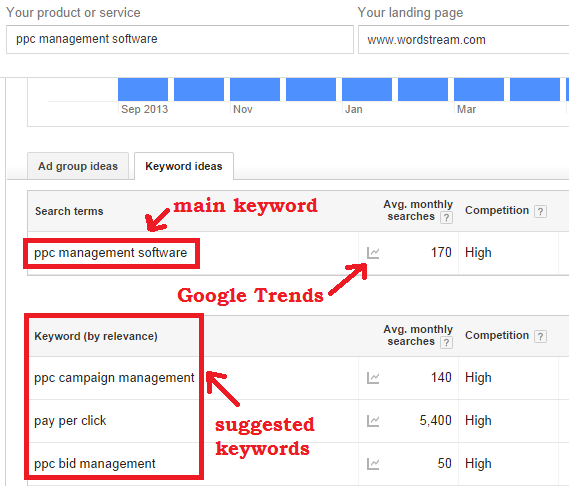
On the Keyword ideas page, you will be able to see the avr. monthly searches and what the competition is (low, middle or high) for each keyword. The suggested bid is something that concerns many AdWords users; however, it does provide you with information about buying intent. If the bid is higher for the keyword, this means there is probably someone making money out of it.
Keep in mind that avg. monthly searches are approximate (not an exact number) and based on an average. There are seasonal keywords that have higher search volumes during some months and fewer during the rest of the year. For example, these might be keywords like “Christmas promotions” or “Summer vacations”.
For more information about how to use the Keyword planner to find keyword ideas for your website, check out the official guide created by Google.
Tool 2: Google Trends
A great tool that allows you to see how the search volume for keywords is developing over time.
In this example, we’re comparing two keywords that mean the same thing to see which one is more popular: “laptop” and “notebook”.
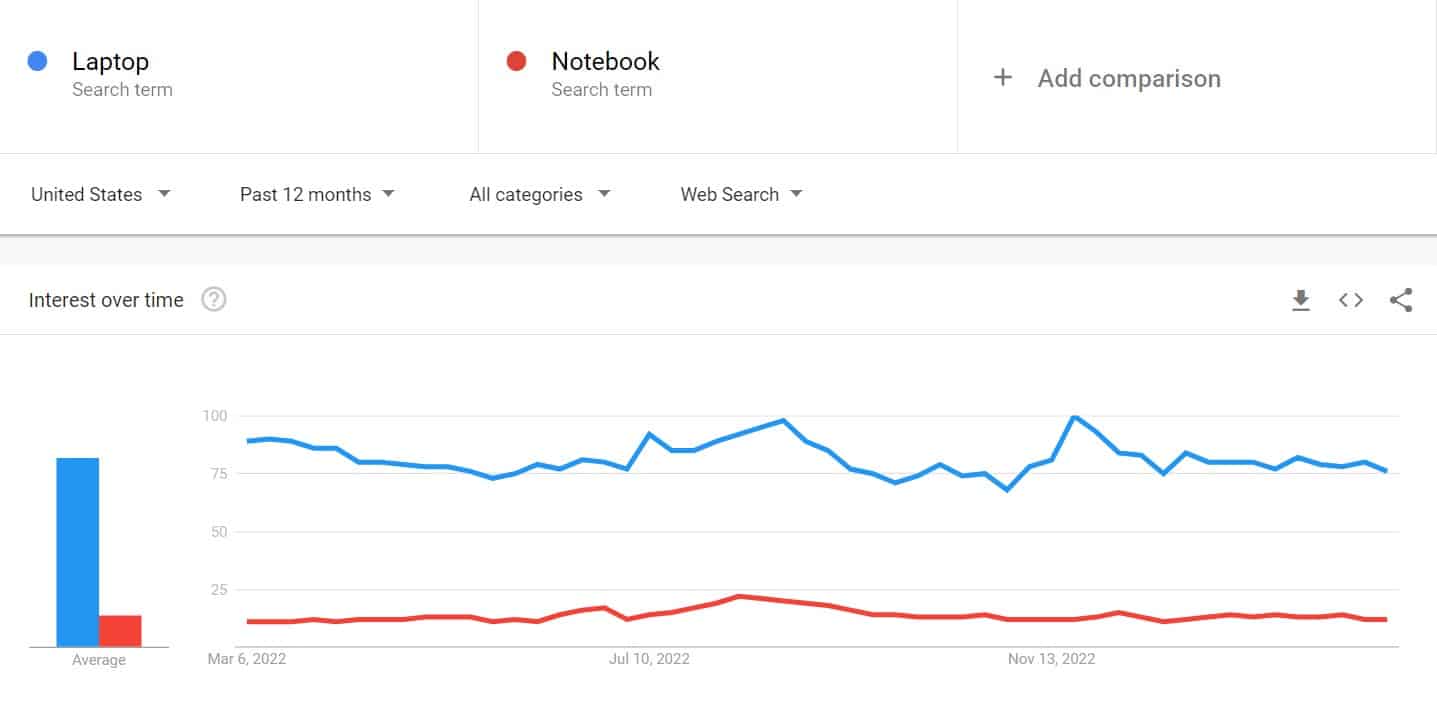
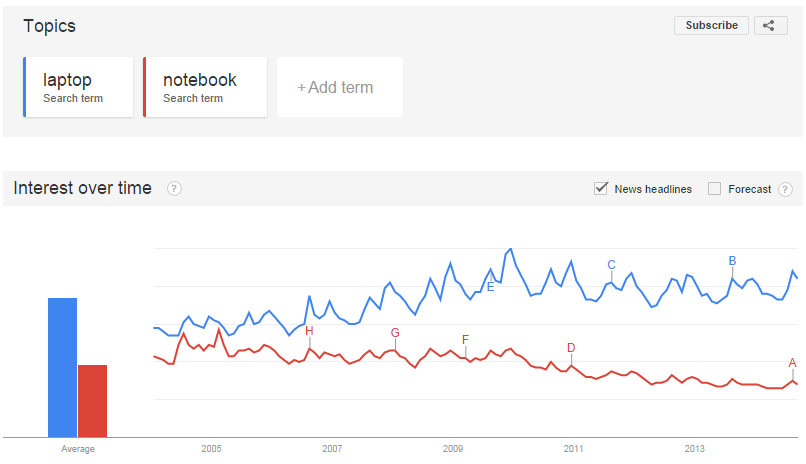
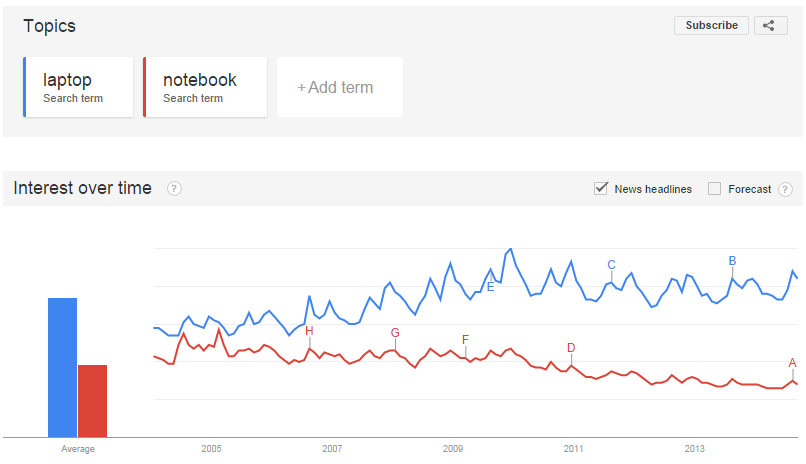
You can very clearly see that the popularity of “notebook” is diminishing while “laptop” is becoming more popular with time. This data will lead you to the conclusion that it makes more sense to optimize your site for the second keyword.
Google Trends is extremely helpful when you define your long term SEO strategy. If you want to invest your time and energy to optimize for certain keywords, they should be ones with an upward trend, such as “smartphone” over “mobile phone”.
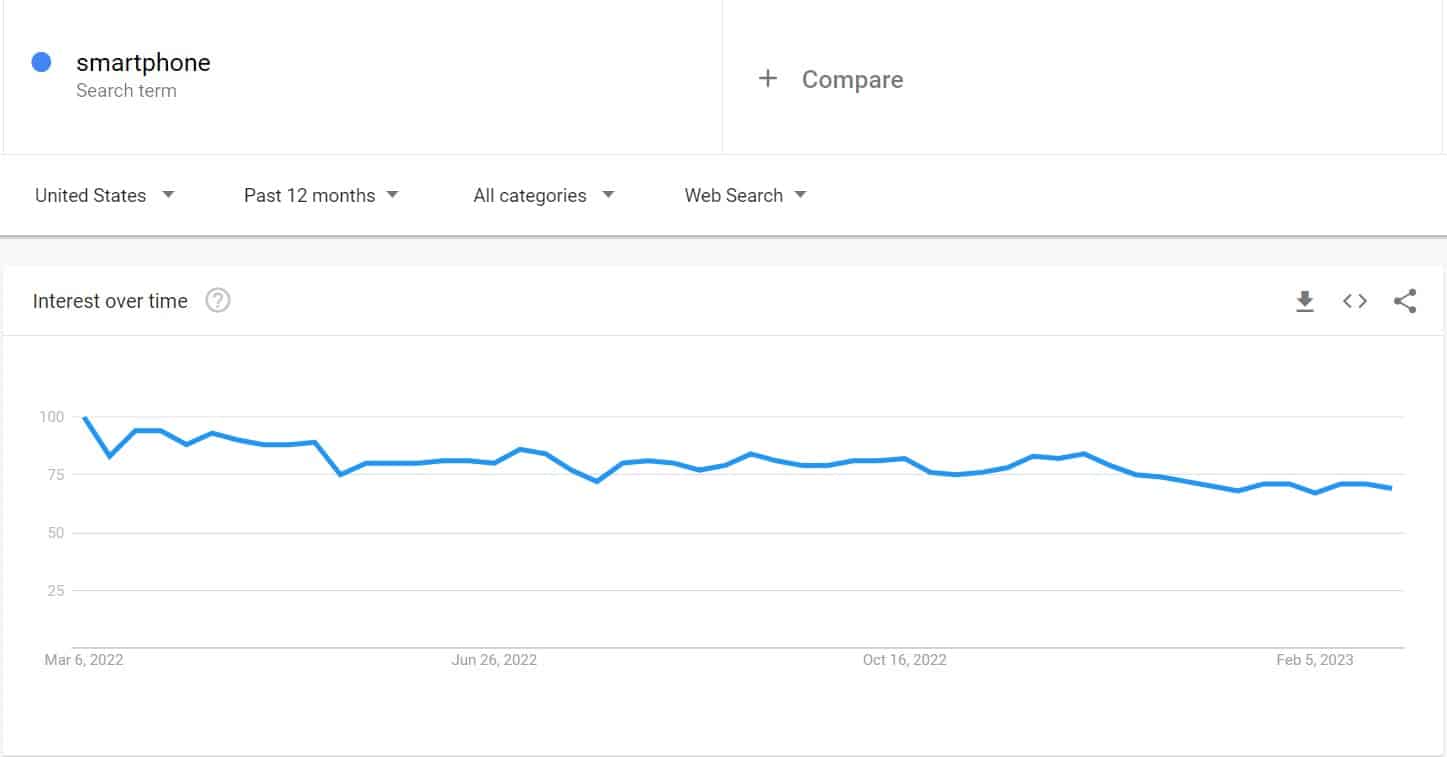
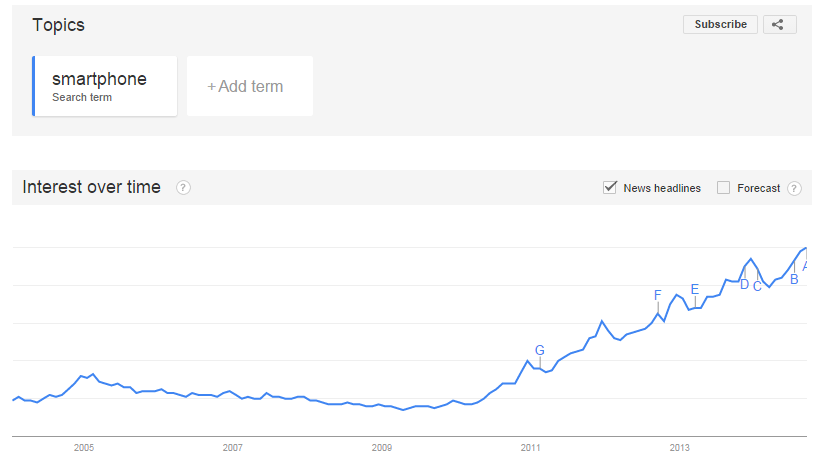
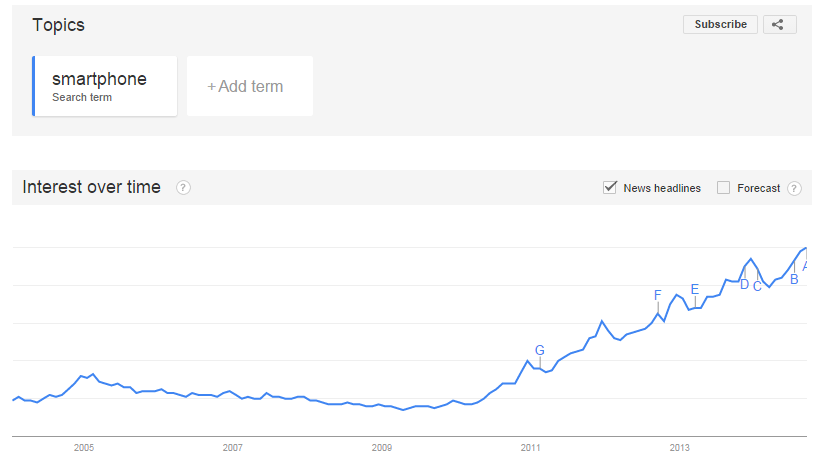
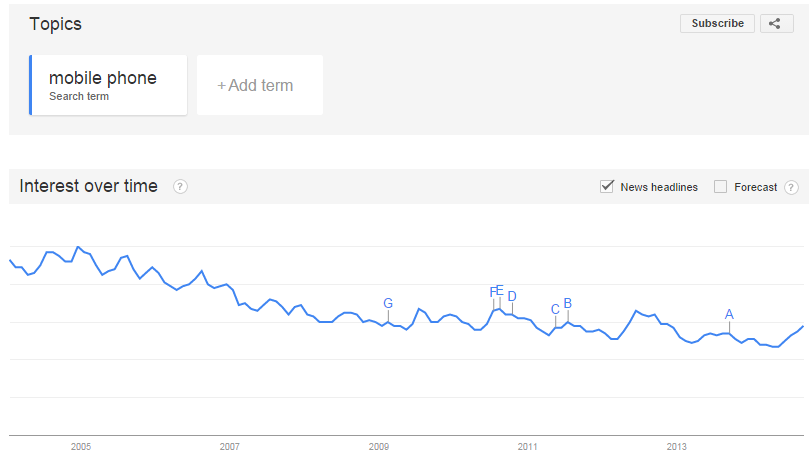
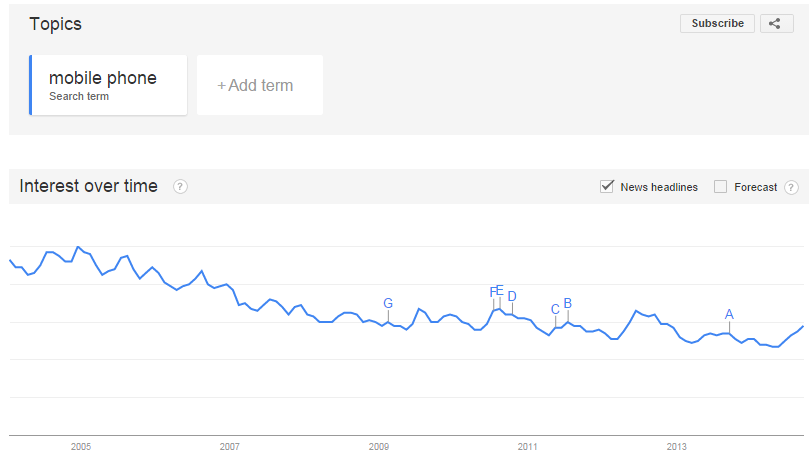
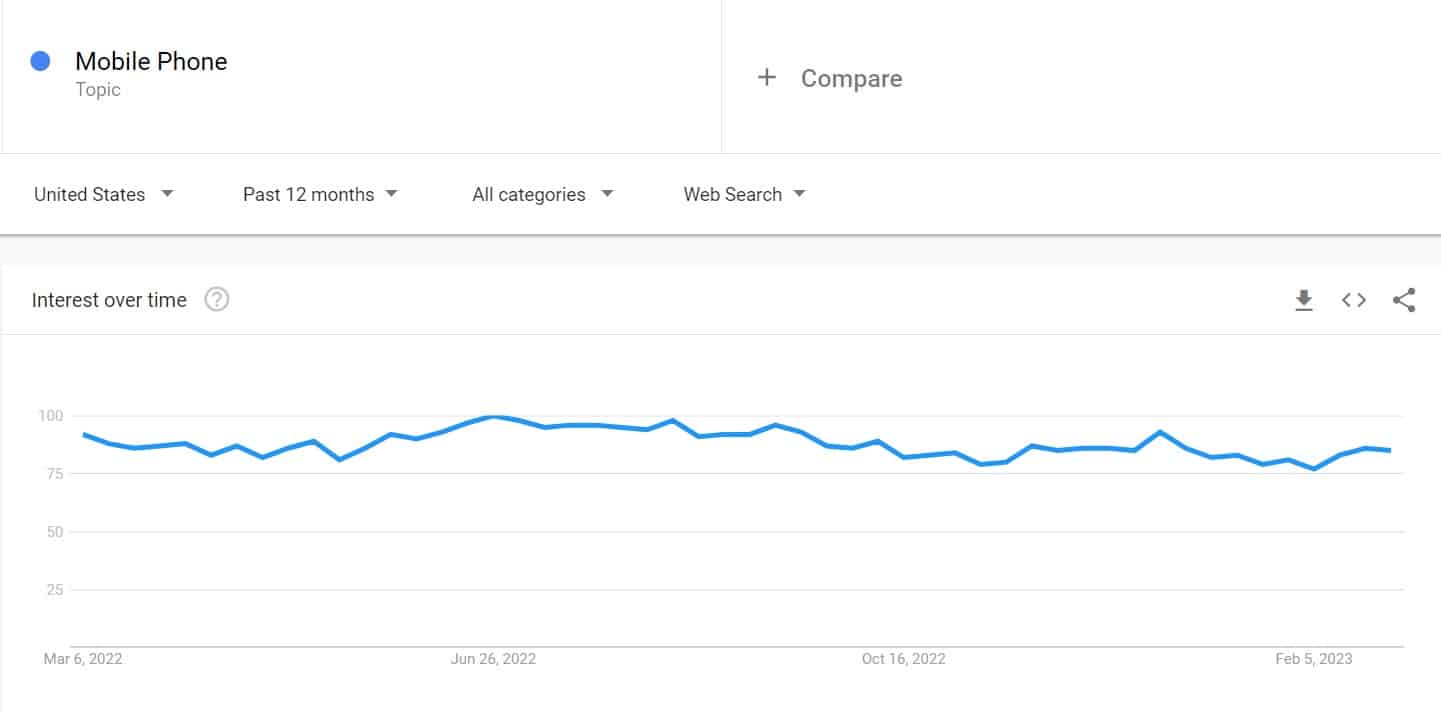
Check out the official page of Google Trends.
Tool 3: Google Search Console
One of the easiest ways to quickly rank on the first page of Google is to find out what your current rank is and give it a little boost. You can very easily do this in GSC. Here’s how:
Go to Google Search Console -> Search traffic – > Search analytics
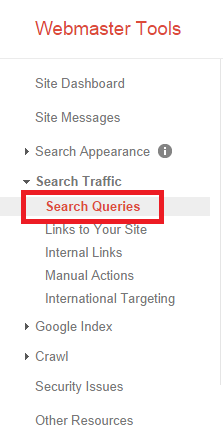
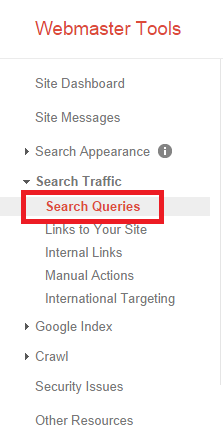
When you log in, you’re going to see all the keywords that your website ranks for, including the number of impressions & clicks you get. Then you need to find out which ones are really worth ranking for and work on improving your avg. positions (which can happen really fast since you’re already ranking for these keywords).
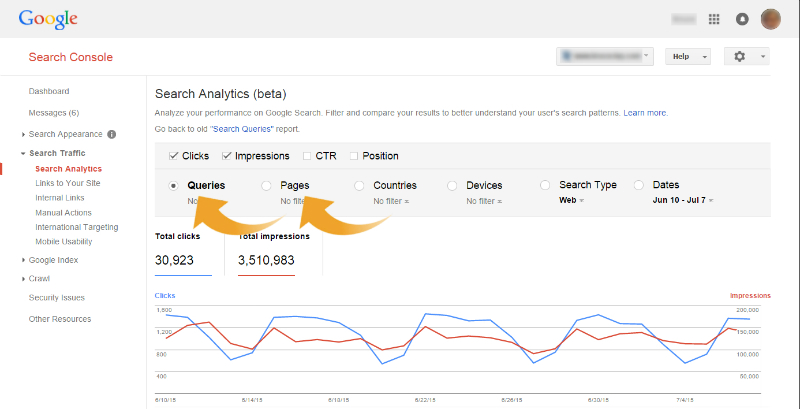
Tool 4: Google-related searches
At the bottom of each search result page, you will see something like this:
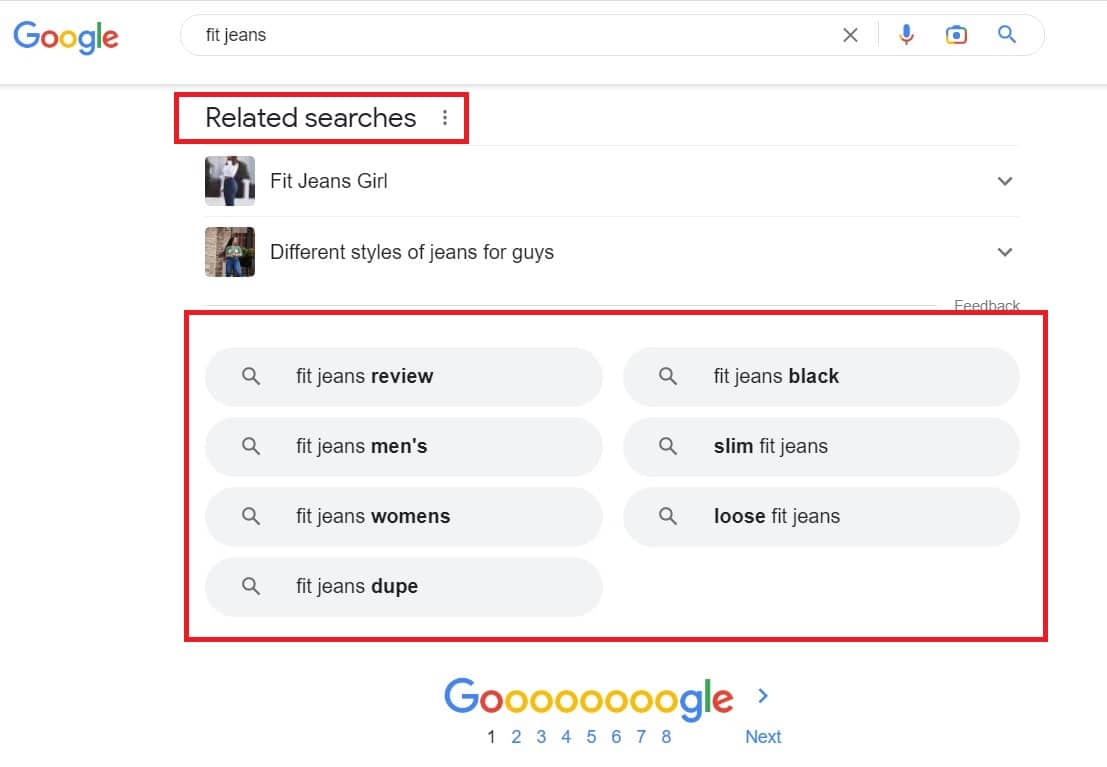


This is what Google calls Related searches: functionality that can give you some great ideas for new keywords you didn’t think of before. As you can see in the following example, we used the keyword “fit jeans”. Here are some of the related searches that came up:
- fit jeans review
- fit jeans men’s
- fit jeans womens
- fit jeans dupe
- fit jeans black
- slim fit jeans
- loose fit jeans
Now all you have to do is copy and paste these keywords into the Adwords Keyword Planner tool to check out the avg. search volume per month and see which ones are worth ranking for.
Tool 5: Google Autocomplete
This great feature was introduced by Google to help users save time when searching online.
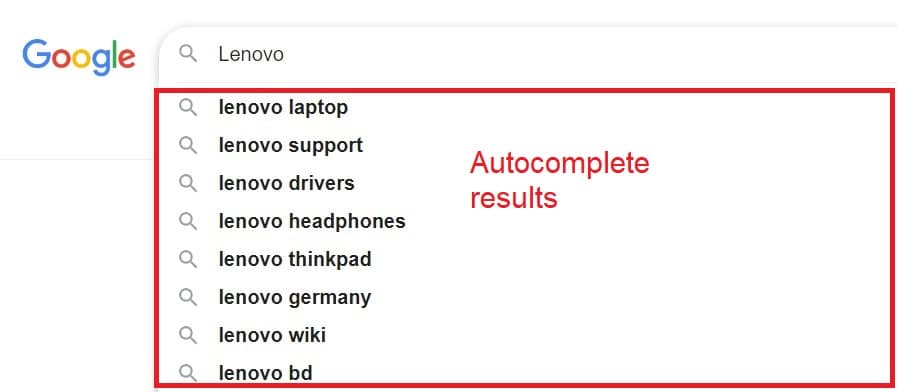
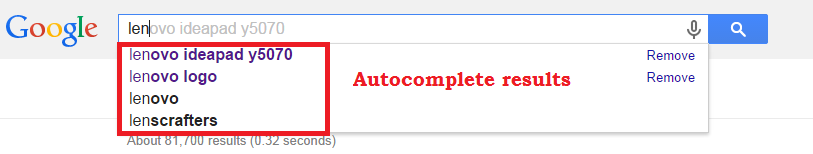
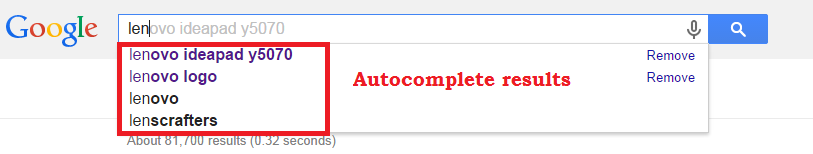
When someone starts typing a keyword, it automatically lists available options to complete the search.
As you can see in this example when we start typing “Lenovo”, Google provides us with the option to search for “Lenovo laptop, Lenovo support“. This is a great way to find long tail keywords you haven’t thought about.
To learn more about Google Autocomplete, please read this article by Google.
Tool 6: UberSuggest
This tool uses information from Google Autocomplete to give you tons of keyword ideas without needing to type anything into the search engine.
Let’s see how it works. We’re going to type “Lenovo” to find new keyword suggestions based on it:
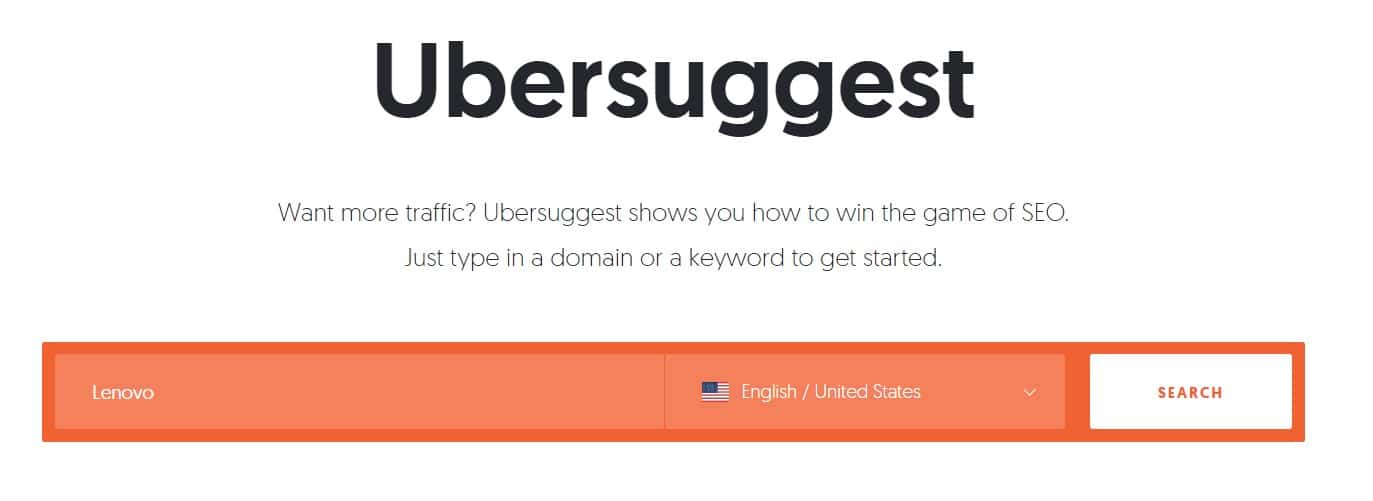
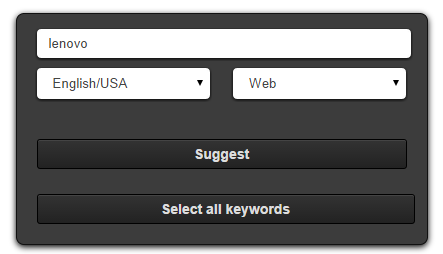
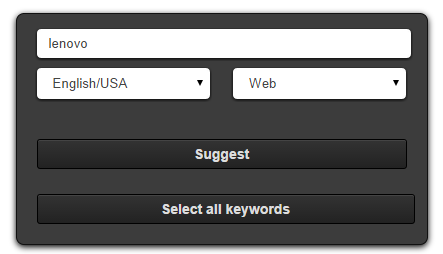
These are the results:
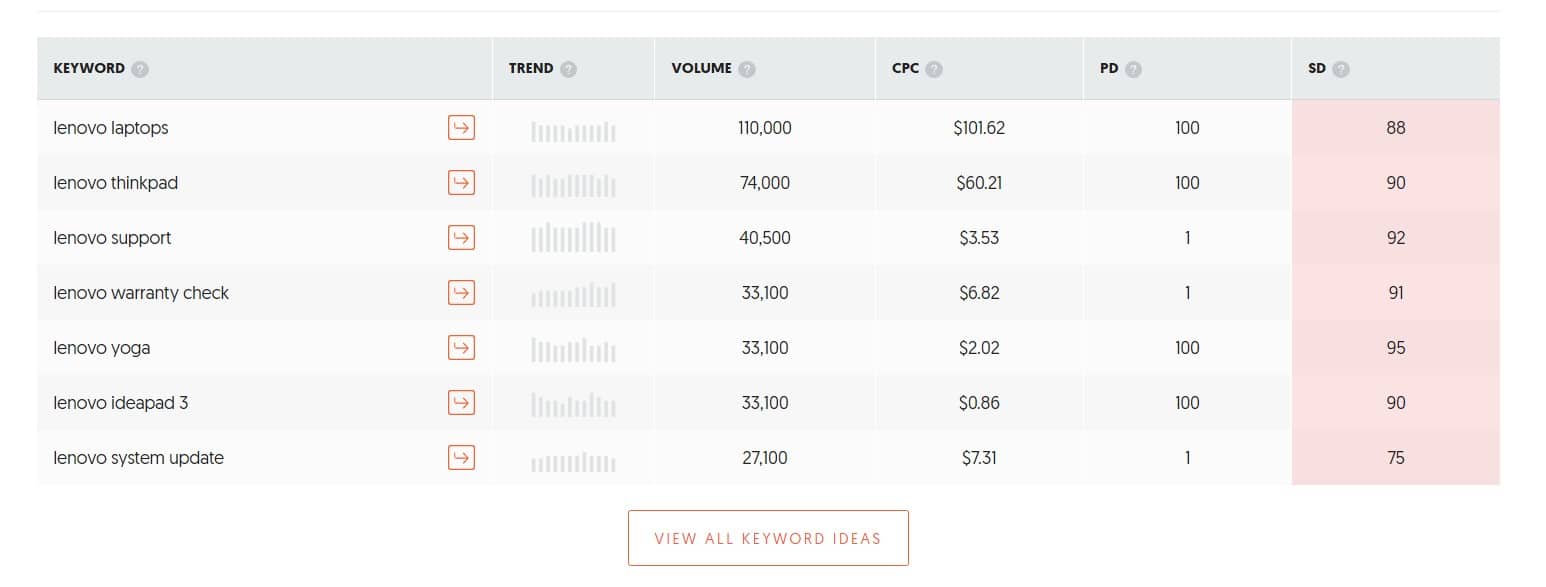
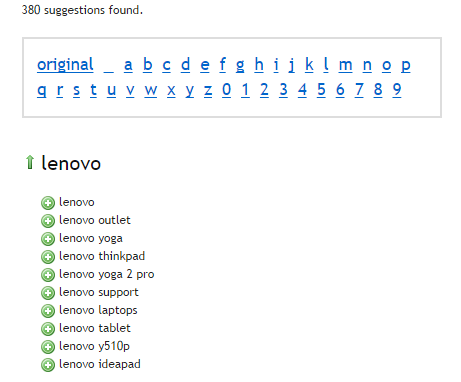
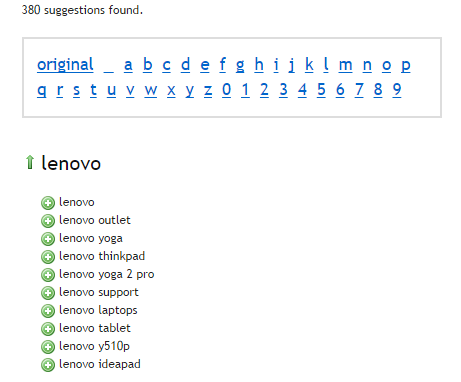
There were so many keyword suggestions beginning with the most popular ones.
Visit the official page of UberSuggest to take advantage of this awesome tool.
Tool 7: SiteSearch
One of the best ways to discover new ideas for keywords is to find out which words visitors are using on your website when searching for products to buy. To do that, simply go to Google Analytics -> Behavior -> Site Search
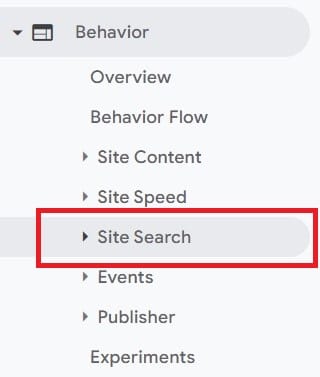
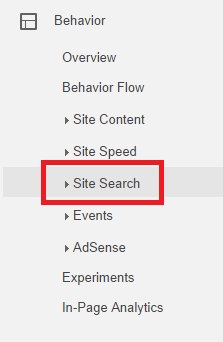
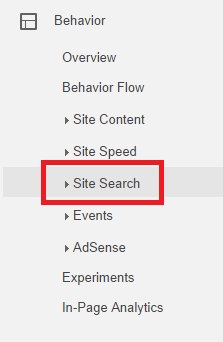
Then you’ll see results like these:
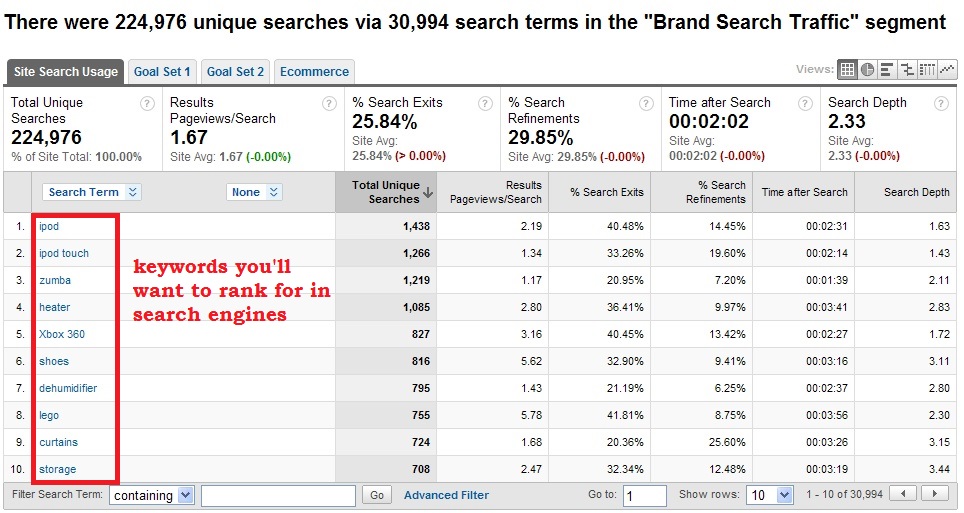
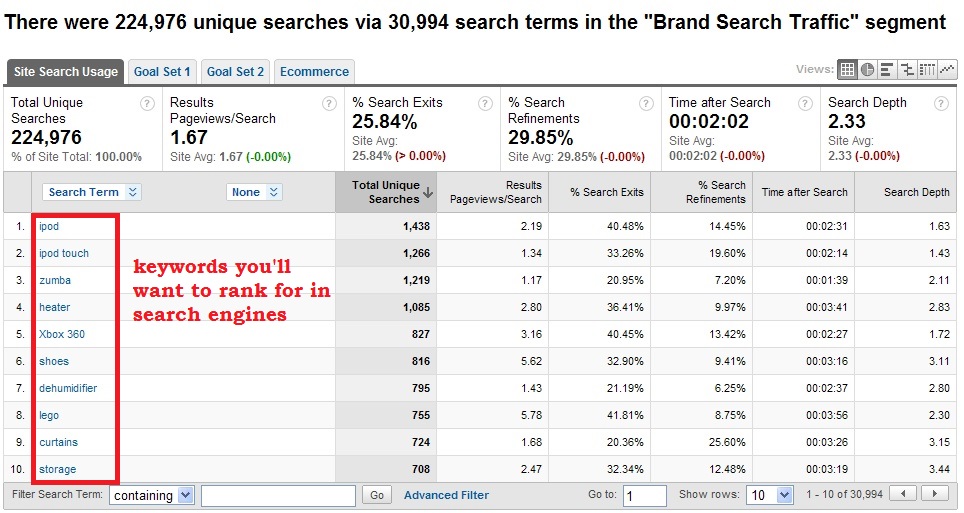
For all keywords that people are searching for on your site, you will want to rank in Google as well. They might be too broad and competitive so it will be a good idea to try to find long tail alternatives.
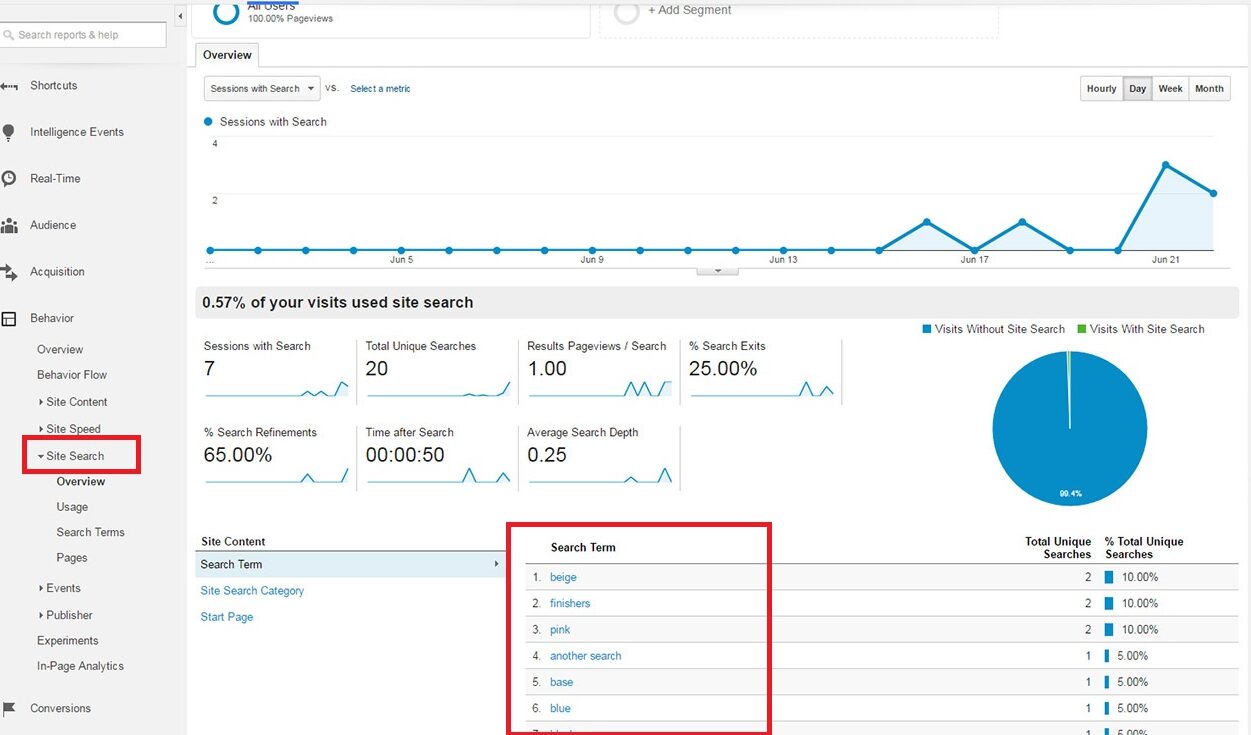
Tool 8: Wikipedia
The largest online encyclopedia is also a great resource to help you find more keywords for your SEO campaigns. This is how to do it:
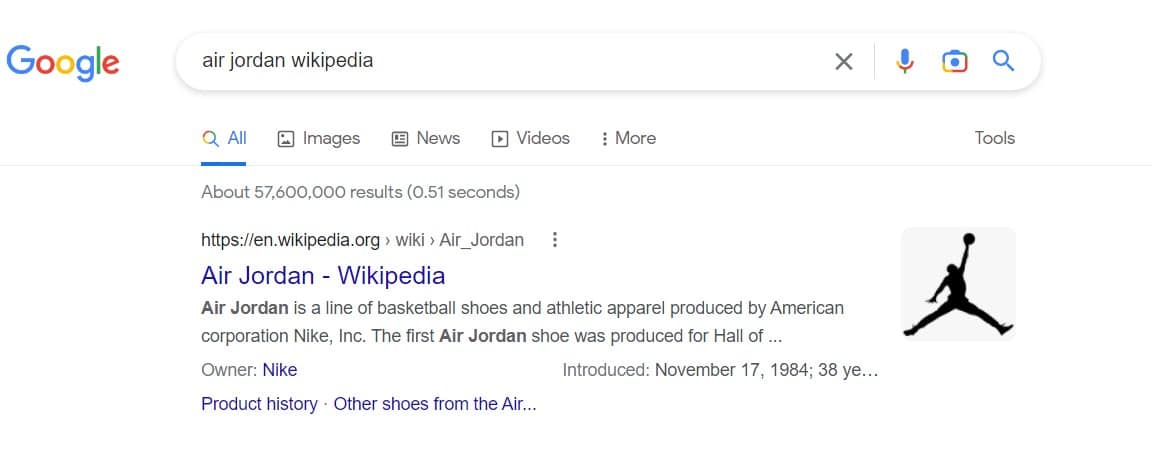
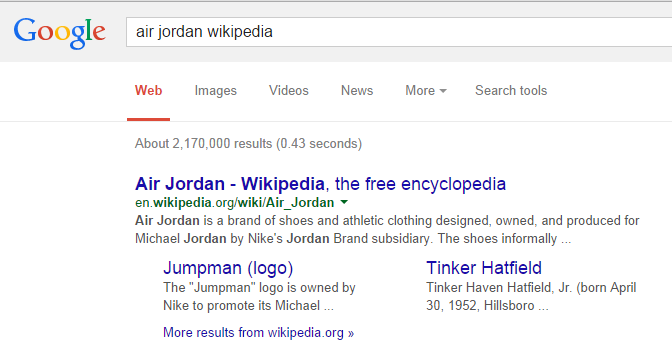
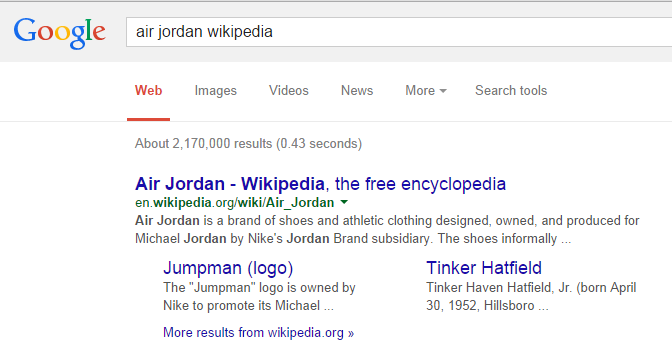
Type your desired keyword + Wikipedia in Google to locate a related article. In this case: “Air Jordan Wikipedia”. In the title and in the description, we find keywords like “Nike”, “Shoes”, “athletic apparel”. Then you can spend time checking out the entire article.
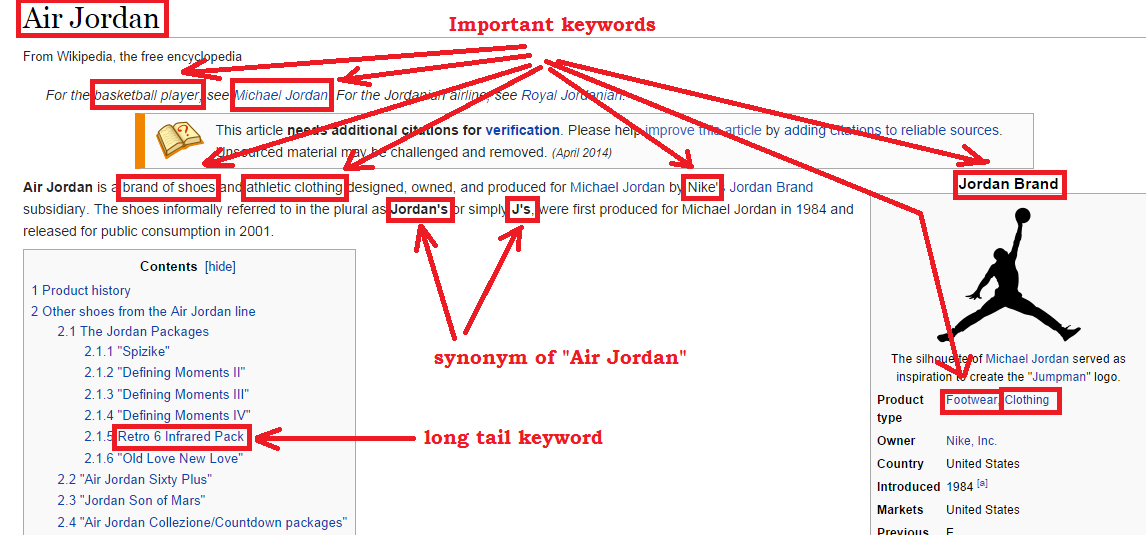
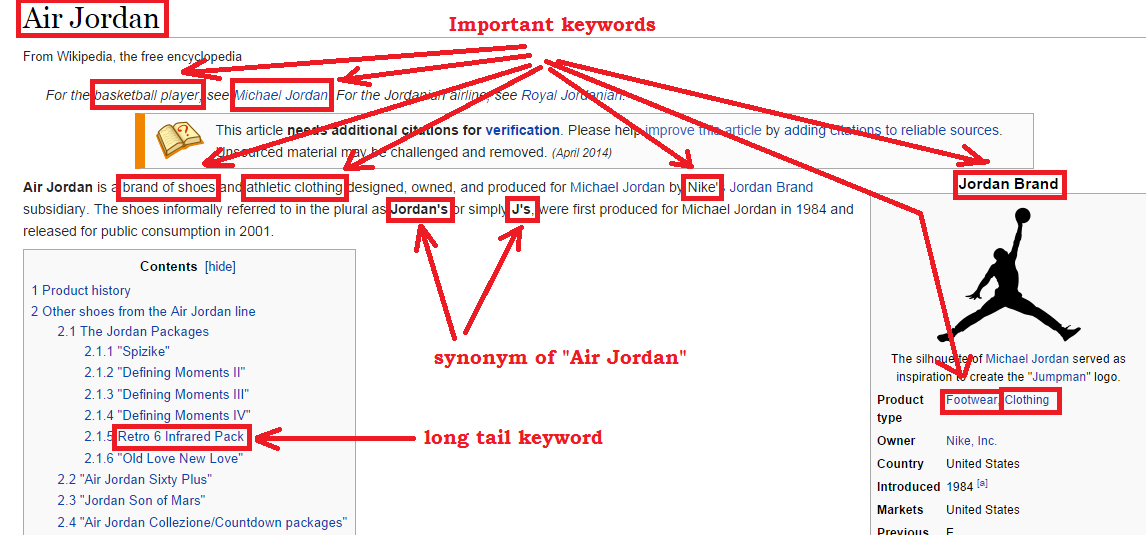
You will find lots of keywords in the title, headings, first paragraph and contents. Feel free to also check links to other related articles for more ideas.
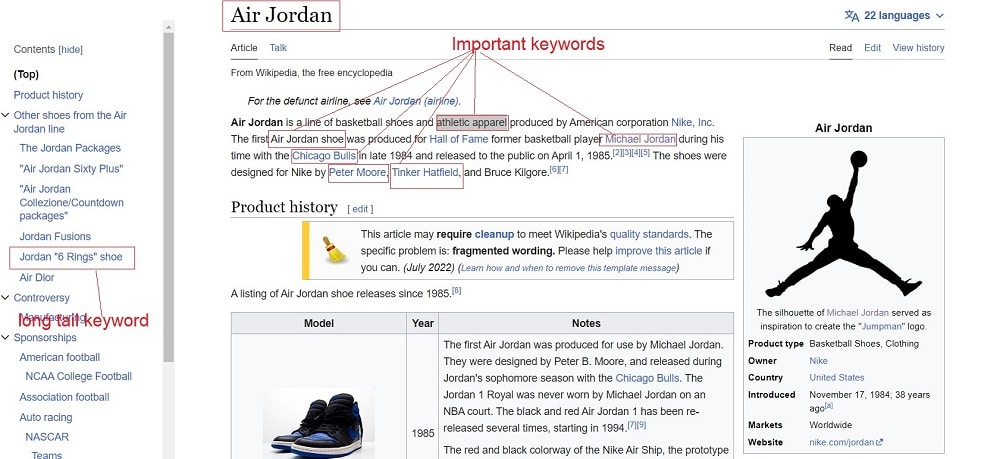
Tool 9: Amazon
The largest eCommerce store on the planet manages to rank really well for products sold on the internet for most of its products. Use this to your advantage by learning how to extract new keyword ideas from the pages related to the products you sell.
The process of finding keywords on Amazon is very similar to Wikipedia.
Google your desired search term and find Amazon’s result in SERP. Click on it to visit the product/landing page.
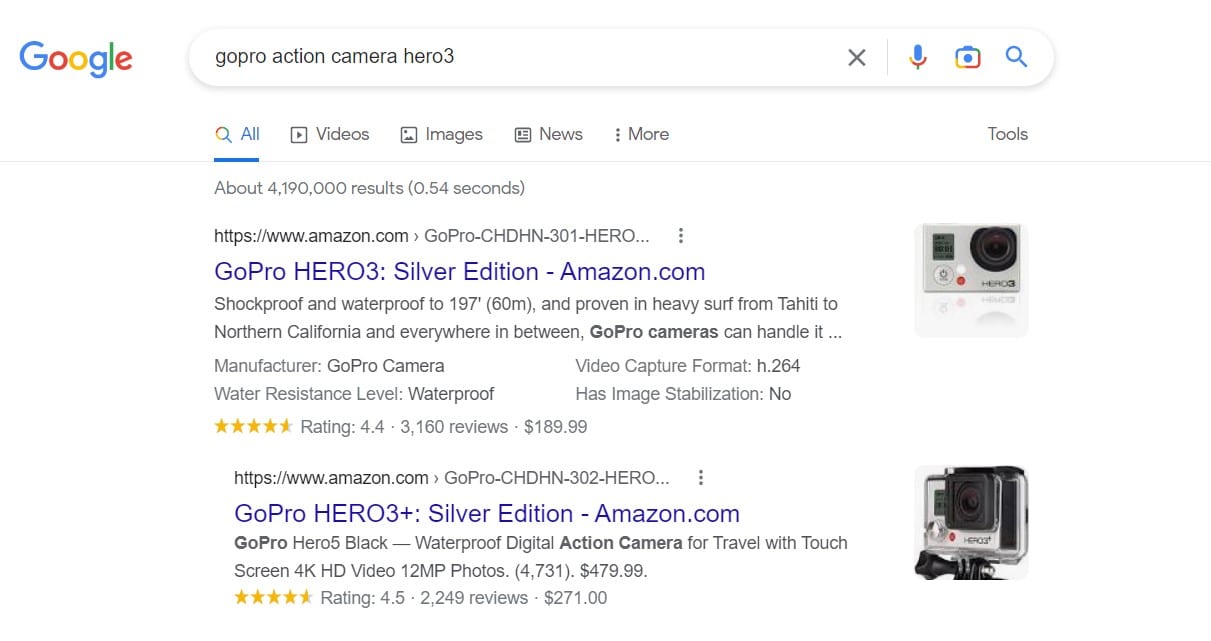
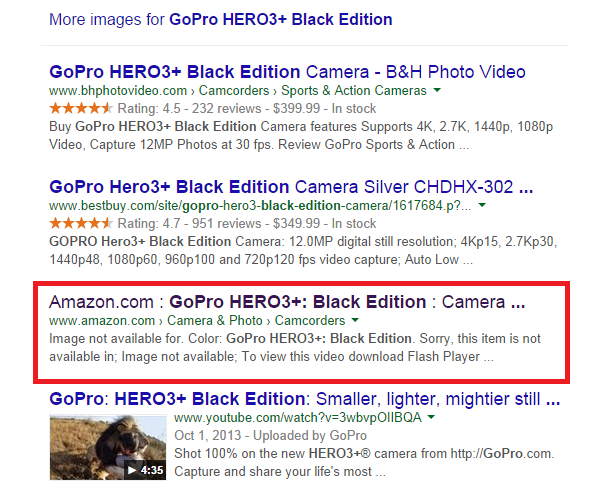
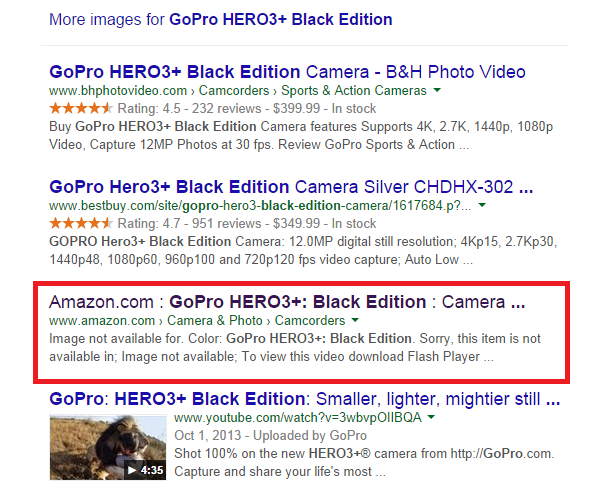
Then spend time reading the title, the descriptions, etc. to find great keywords:
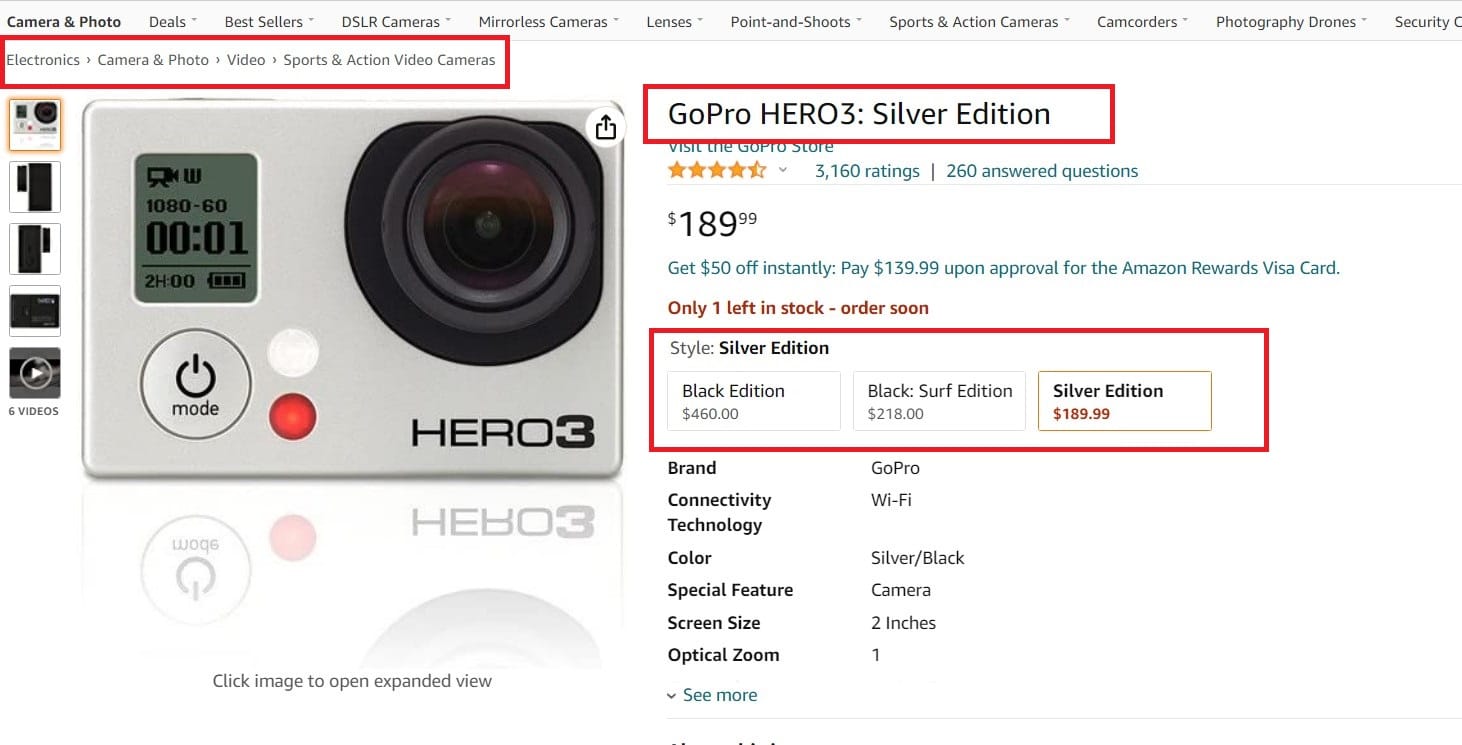
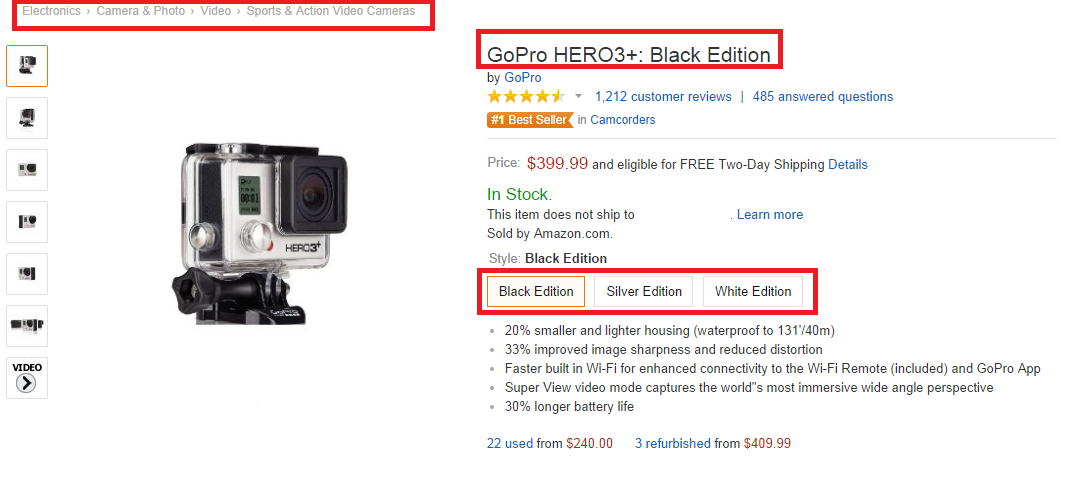
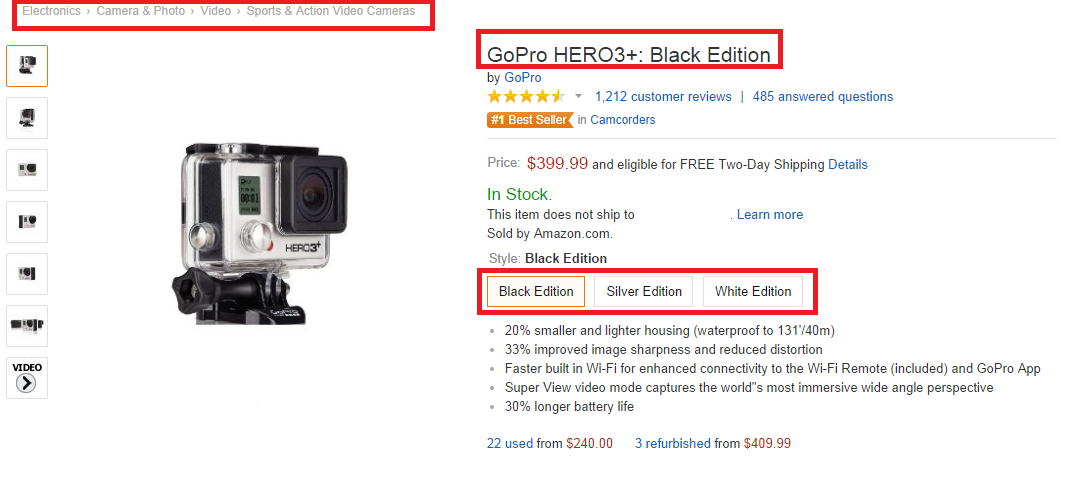
Tool 10: Quora
One of the most popular Q&A sites on the planet, this community allows people to ask questions and receive answers to all types of questions. What’s important for you to know is that Quora can also be used as a keyword research tool.
You can start by typing your original keyword in the search engine:
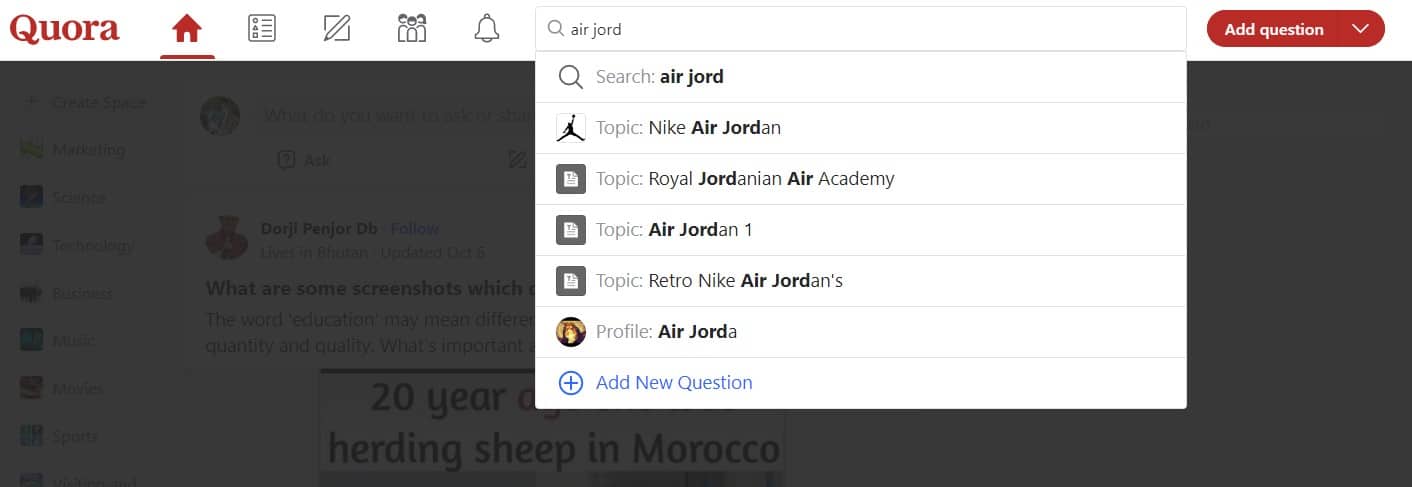
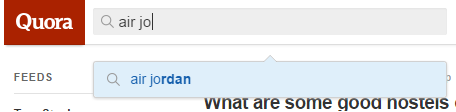
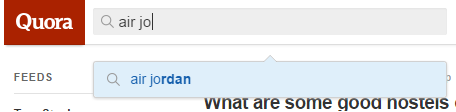
In search results, you might notice some long tail keywords in the titles or the descriptions. As in this example, we see “What are the best-selling Air Jordans?” This is a topic you’d want to divulge in so it’s worth reading further by clicking on the link.
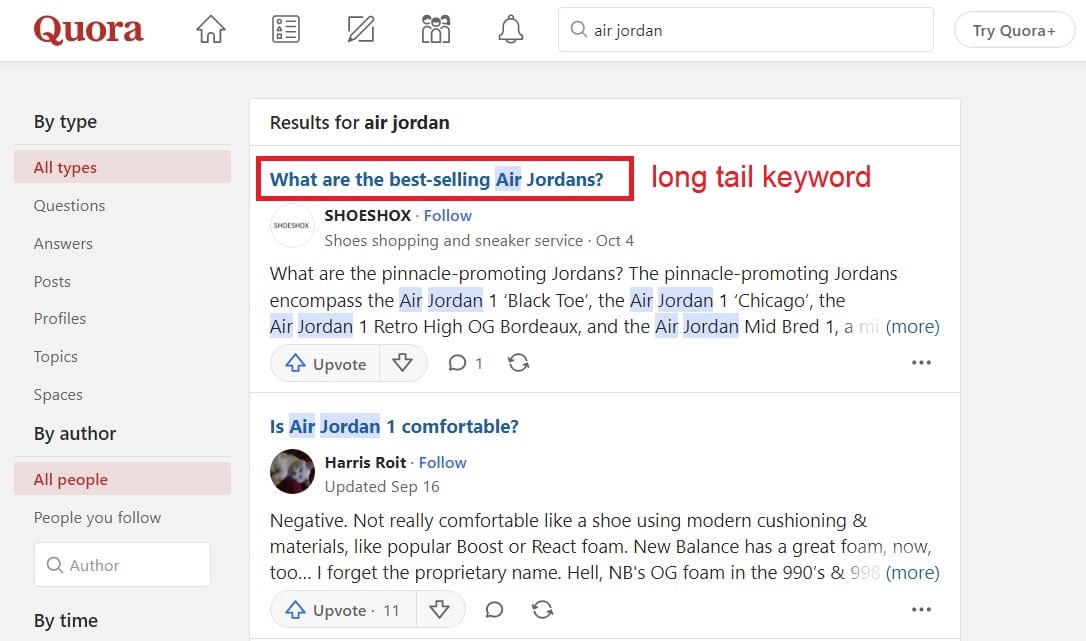


Tool 11: SEOQuake
A really useful tool for analyzing the websites of your competitors and finding great keywords to use in your SEO strategy.
To show you how you can use it to come up with new keyword ideas, let’s take a look at the following product page: Microphone for iPhone and Smartphones on Amazon.com.
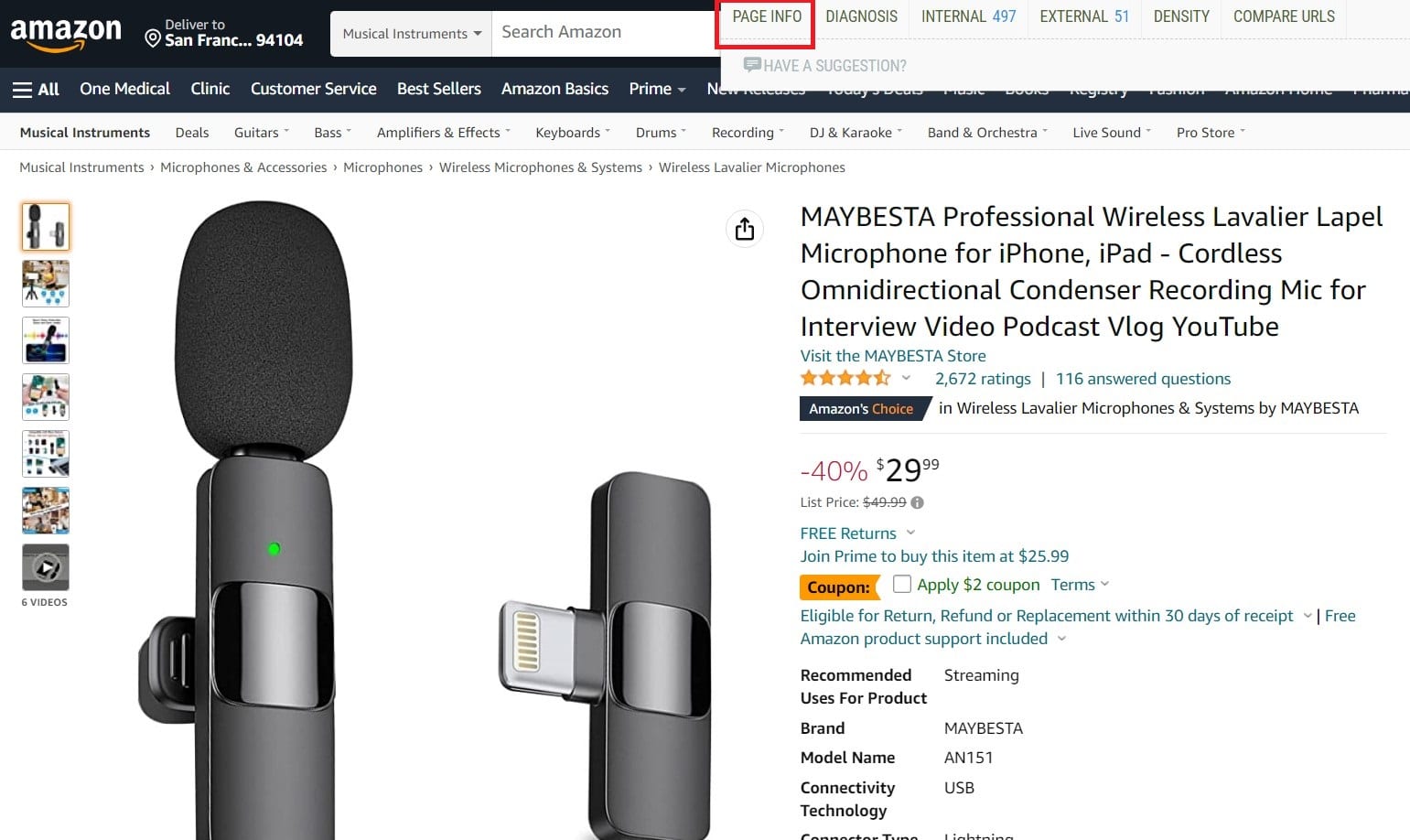
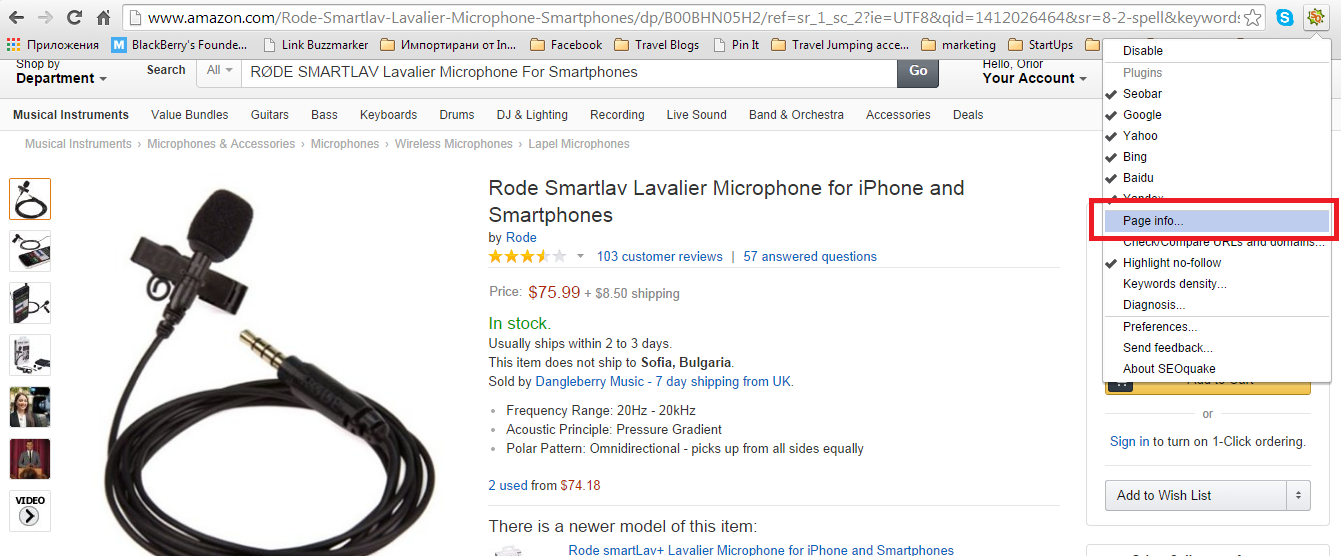
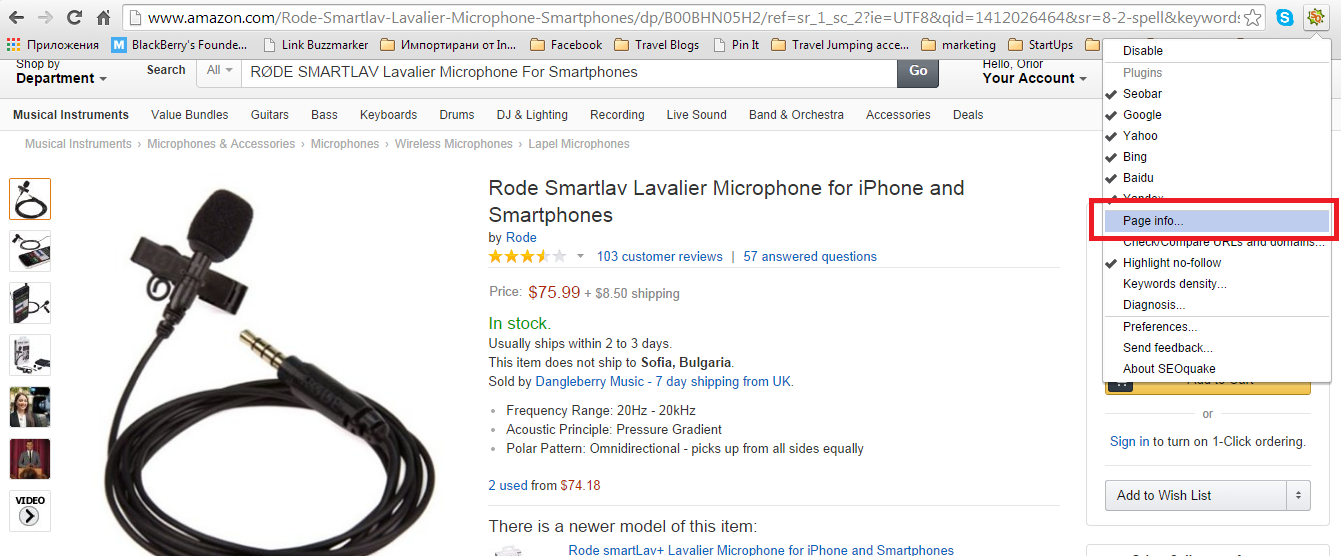
Click on the SEOquake button and choose Page info. This will open a new window in your browser displaying the following information:
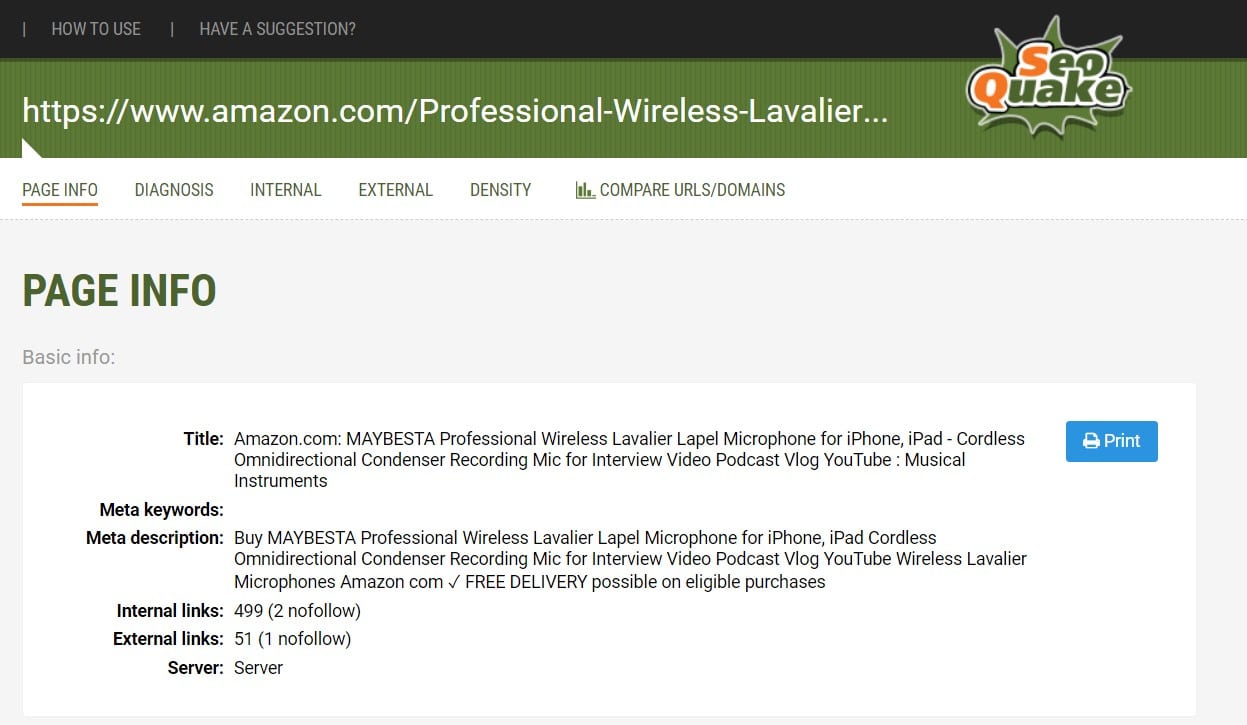
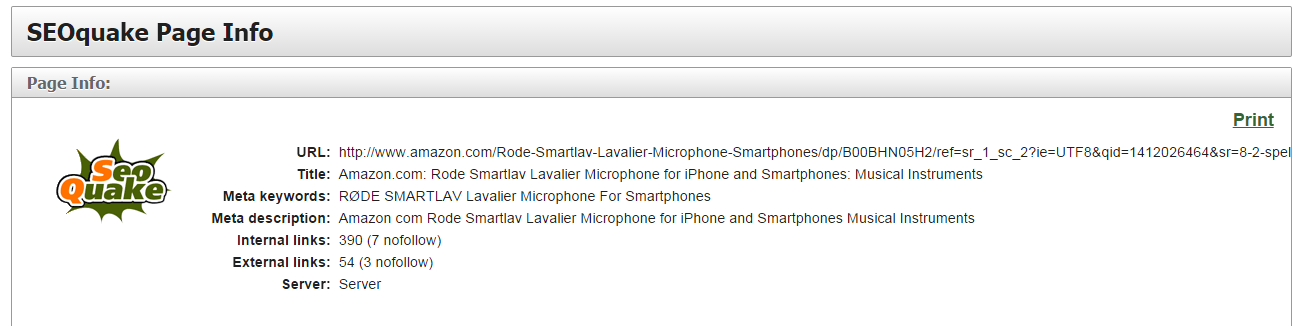
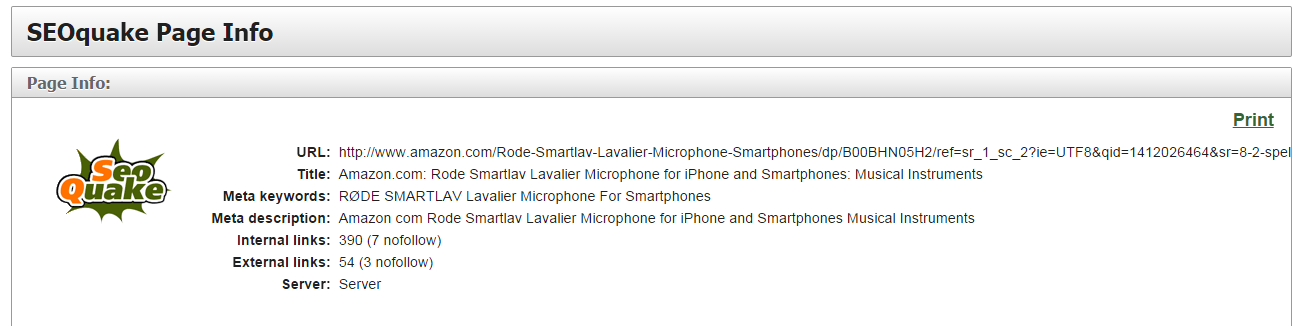
You will find long tail keywords in the title, meta keyword, and description: “Microphone for iPhone and iPads” or “Wireless Lavalier Lapel Microphone For iPhones”.
Start using this amazing tool by downloading the official plugin from SEOQuake.com.
Tool 12: Soovle.com
This awesome, free tool allows you to tap into keyword suggestion results from Amazon, Wikipedia, Ask.com, Google Suggest, and YouTube.
Start with entering a broad keyword in the search field, and you will automatically see the suggestion results from all sites:
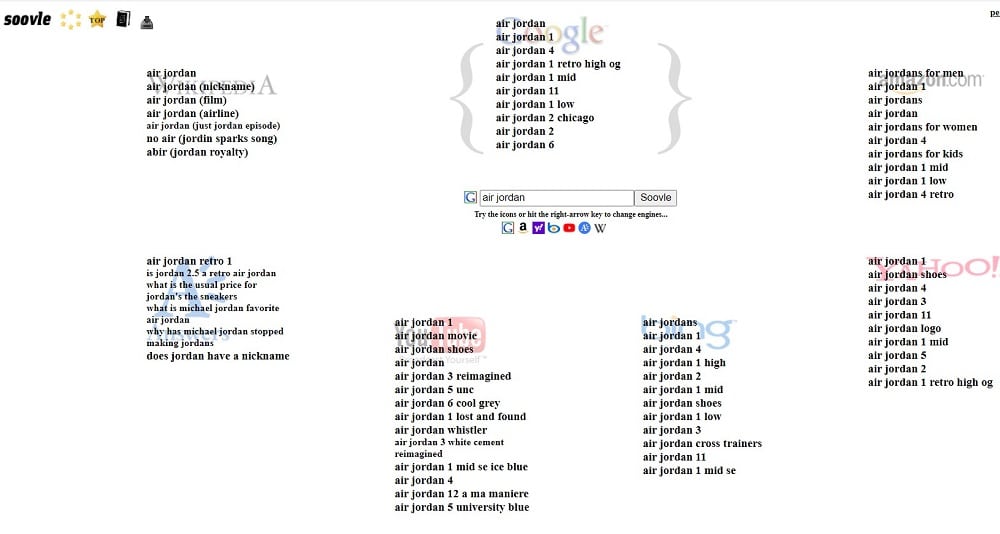
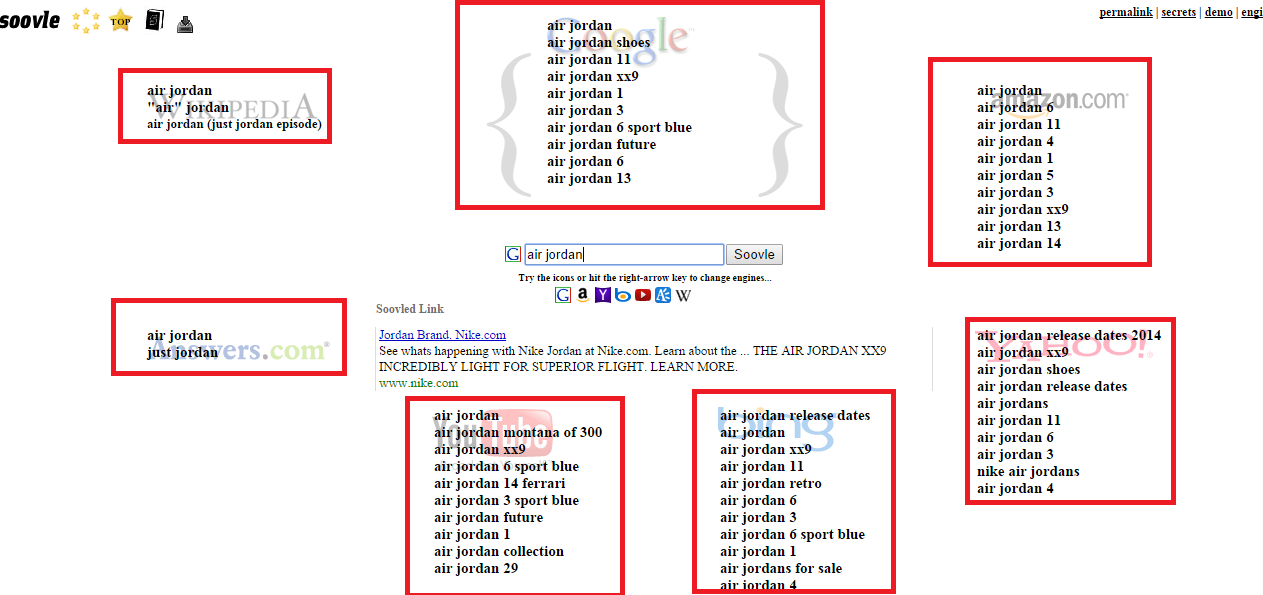
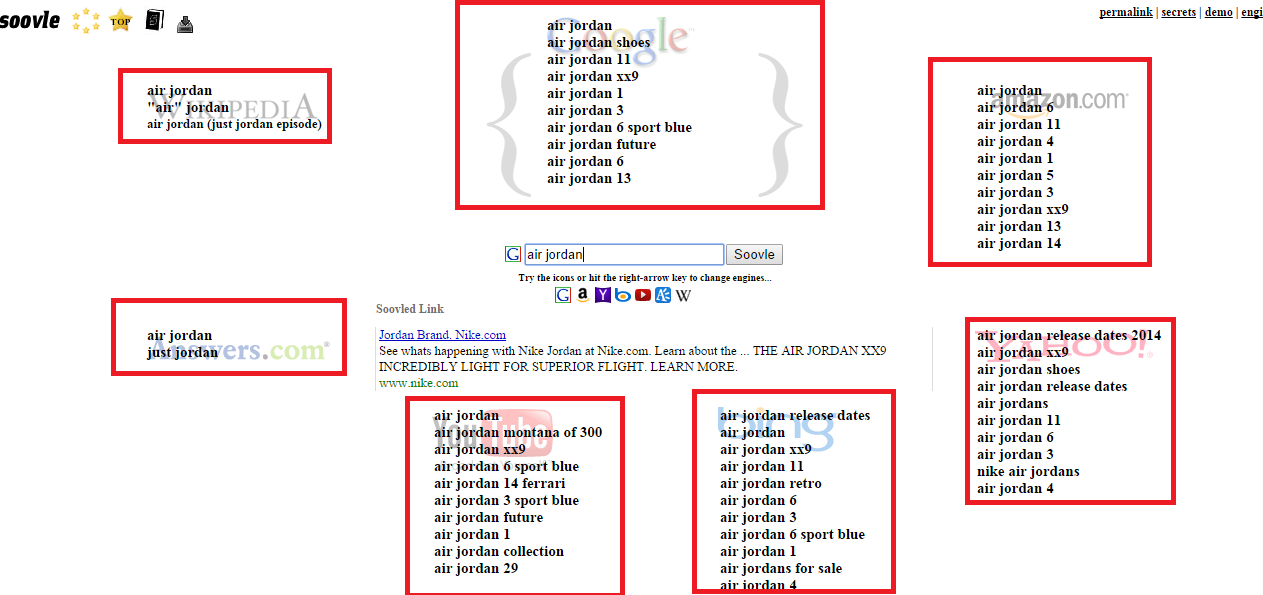
Tap deeper into this useful tool by visiting Soovle.com.
Tool 13: Keyword tool.io
This free tool is geared towards helping you find amazing long tail keywords. It is very similar to Ubersuggest, except for one thing that makes it stand out. It allows you to add a character before and after the keyword that you enter, which translates to more search results.
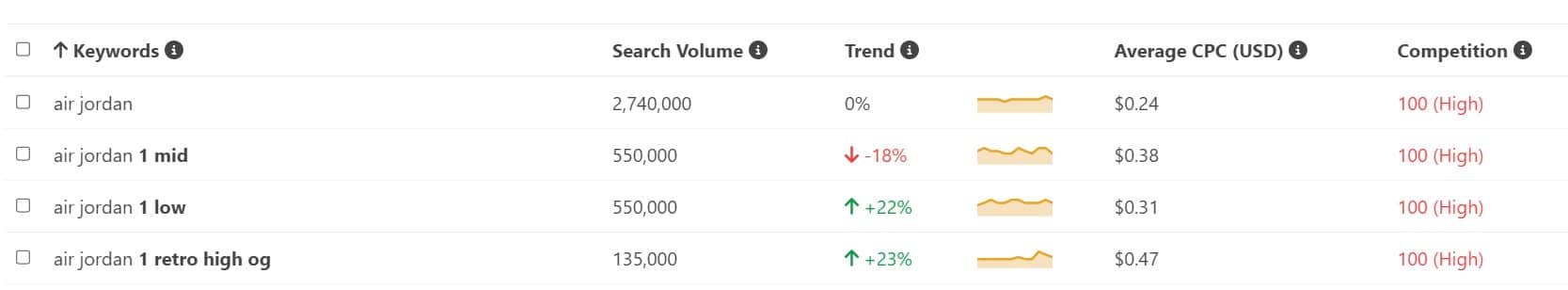
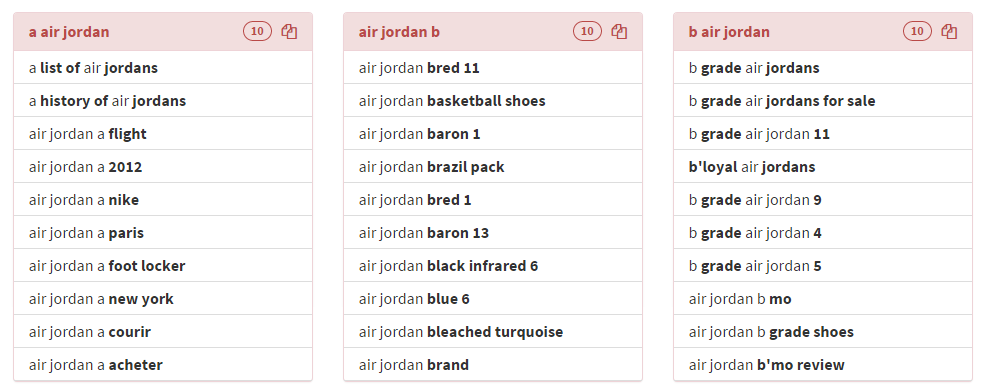
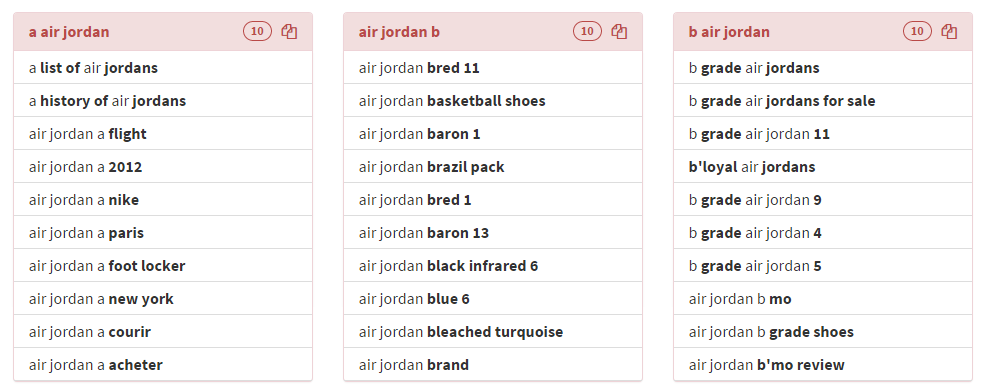
To further investigate this tool, go to KeywordTool.IO.
Tool 14: Wordtracker
Wordtracker is an alternative to the Keyword Planner. Use Wordtracker to reveal 1000s of profitable longtail keywords with up to 10000 results per search.
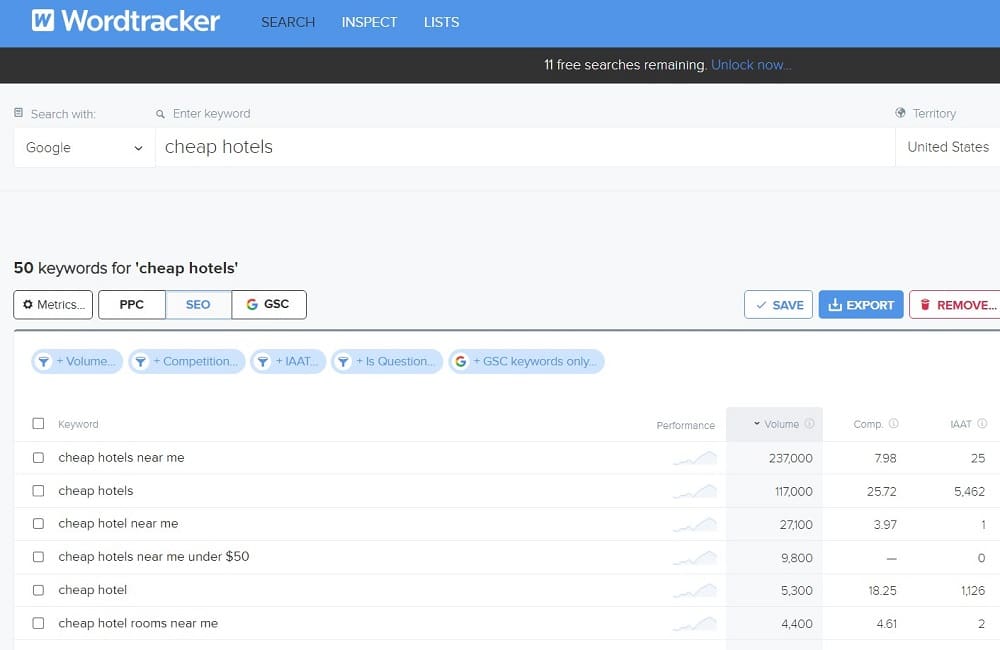
Conclusion
In conclusion, effective keyword research is an essential component of any successful SEO strategy. By using the right tools, you can identify relevant and high-performing keywords, which can help you increase your website’s visibility, attract more traffic, and ultimately drive sales. Fortunately, there are many free keyword research tools available.
These tools can provide valuable insights into your target audience’s search behavior, allowing you to create a more effective SEO strategy. By utilizing these tools, you can optimize your website and attract more traffic without breaking the bank.
So, if you’re looking to refine or improve your SEO strategy, make sure to give some of these free keyword research tools a spin!

Comments